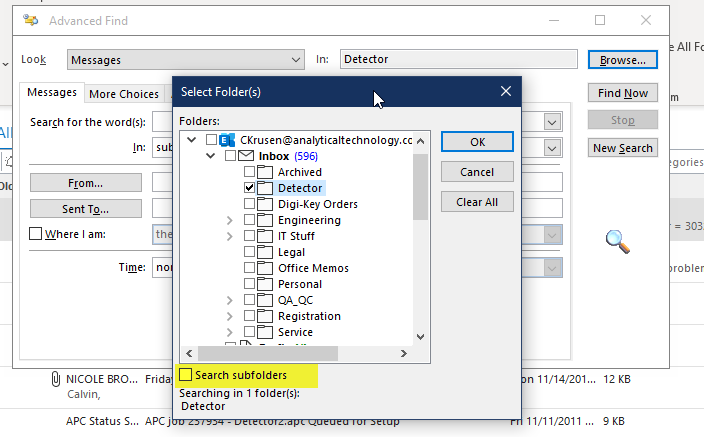@ckrusen they moved my cheese
If you go to help you can provide feedback. You know I did lol
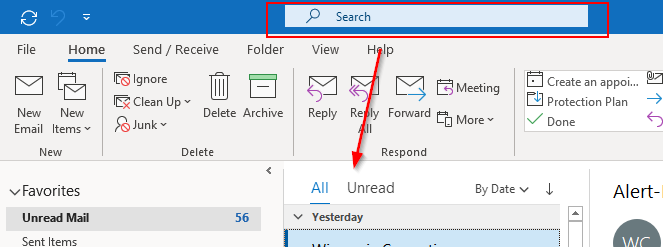
And that you can’t make a view of all messages, but only have the unread ones show a preview…

ew, whos idea was that!
AS WELL VOTE HERE
https://office365.uservoice.com/forums/925270-microsoft-search/suggestions/40463155-outlook-search
Everyone knows that this is much better:

#DeferUpdates
I like their bullet point
New location: The search box has moved to the title bar. This new home for search will leave a cleaner message list where you’ll have space to fit additional messages.
Over 32px. Also shouldn’t people get less emails, not more. Email clutter should go down, I thought was the name of the game with AI and Teams etc. Where is @Mark_Wonsil
Excel lets you remove that search bar.

not available in Outlook.
To be honest, I usually use Ctrl+Shft+F to open the advanced Find dialog.
I just wish that the “Search subfolders” checkbox would default to checked, or whatever it was last time.
I’m missing the “I” in AI.
AI requires lots and lots of practice.
(inside joke for fans of basketball in the Philadelphia area)
We had one user get this last week and from what I read there are no options to make it go back. I just had Outlook want to update and was afraid it was going to that version, but the search box changed size, but not location. Oh, Well maybe next update.
Yup - not only does the search suck it also blocks search tools for me… Also using From: and To: doesnt work etc.