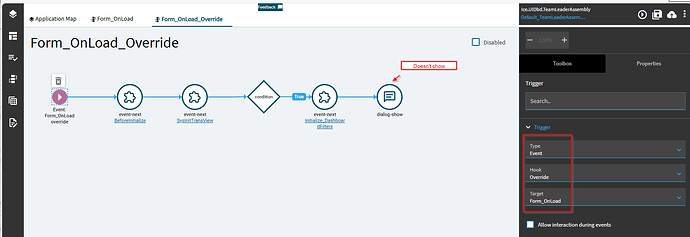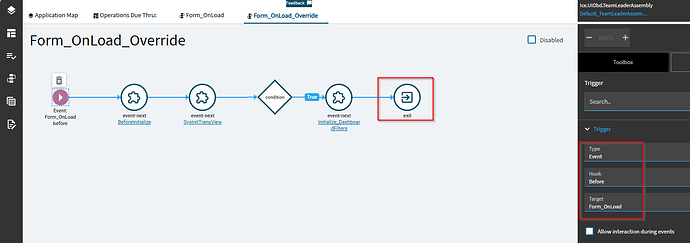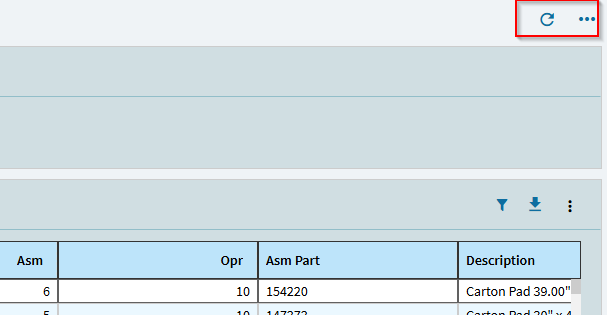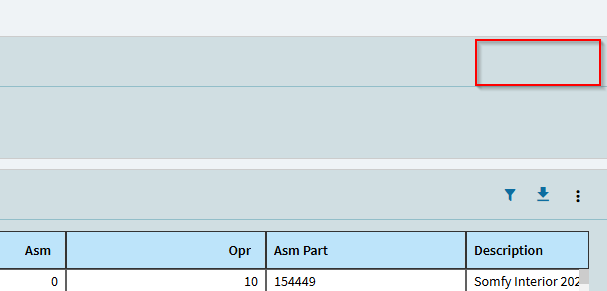jdtrent
October 22, 2024, 9:21pm
1
Hey,
I’ve seen where I can override the form onload event. I’m in a dashboard where the on load event fires that dang slider and I want it to stop.
So, I added this event to override the form onload event, but it’s not firing. The slider is still showing up, and the dialog show I put in the slider-open slot isn’t firing.
Reckon what I missed?
Thanks,
Joe
jdtrent
October 23, 2024, 2:19am
2
With the override event set as above, I get this in the debug:
main.f970e717b4861fde.js:160 view loaded Ice.UIDbd.TeamLeaderAssembly
18[Violation] Added non-passive event listener to a scroll-blocking <some> event. Consider marking event handler as 'passive' to make the page more responsive. See <URL>
5[Violation] 'requestAnimationFrame' handler took <N>ms
main.f970e717b4861fde.js:160 application initialized
main.f970e717b4861fde.js:160 event: Form_OnLoad actions: [event-next, event-next, condition]
main.f970e717b4861fde.js:160 action: event-next
main.f970e717b4861fde.js:160 event: BeforeInitialize actions: [condition]
main.f970e717b4861fde.js:160 action: condition param: {expression: 'true', onSuccess: Array(1)}
main.f970e717b4861fde.js:160 action: event-next
main.f970e717b4861fde.js:160 event: btn_search_v97078ReviewShopLoadStart_0_0 actions: [condition]
main.f970e717b4861fde.js:160 action: condition param: {expression: 'true', onSuccess: Array(2)}
main.f970e717b4861fde.js:160 action: slider-open param: {page: 'v97078ReviewShopLoadStart_0_2'}
[Violation] Forced reflow while executing JavaScript took 62ms
[Violation] Forced reflow while executing JavaScript took 240ms
main.f970e717b4861fde.js:160 (2) ['rowChanged event started for v97078ReviewShopLoadStart_0_0', Array(1)]
main.f970e717b4861fde.js:160 rowChanged: v97078ReviewShopLoadStart_0_0_RowChanged actions: [condition]
main.f970e717b4861fde.js:160 action: condition param: {expression: 'true', onSuccess: Array(1)}
main.f970e717b4861fde.js:160 action: row-update param: [{…}]
main.f970e717b4861fde.js:160 {v97078ReviewShopLoadStart_0_0.JobOper_JobNum} ===> 037190-1-1
main.f970e717b4861fde.js:160 {v97078ReviewShopLoadStart_0_0.JobOper_AssemblySeq} ===> 0
main.f970e717b4861fde.js:160 {v97078ReviewShopLoadStart_0_0.JobOper_OprSeq} ===> 10
main.f970e717b4861fde.js:160 {v97078ReviewShopLoadStart_0_0.JobOper_JobNum} ===> 037190-1-1
main.f970e717b4861fde.js:160 {v97078ReviewShopLoadStart_0_0.JobOper_AssemblySeq} ===> 0
main.f970e717b4861fde.js:160 {v97078ReviewShopLoadStart_0_0.JobOper_OprSeq} ===> 10
main.f970e717b4861fde.js:160 {v97078ReviewShopLoadStart_0_0.JobOper_JobNum} ===> 037190-1-1
main.f970e717b4861fde.js:160 {v97078ReviewShopLoadStart_0_0.JobOper_AssemblySeq} ===> 0
main.f970e717b4861fde.js:160 (2) ['rowChanged event completed for v97078ReviewShopLoadStart_0_0', Array(2)]
[Violation] Forced reflow while executing JavaScript took 469ms
17[Violation] 'setTimeout' handler took <N>ms
The override of Form_Onload never appears.
I also tried a "before form onload like this:
Debug spit this out:
20[Violation] Added non-passive event listener to a scroll-blocking <some> event. Consider marking event handler as 'passive' to make the page more responsive. See <URL>
10[Violation] 'requestAnimationFrame' handler took <N>ms
main.f970e717b4861fde.js:160 application initialized
main.f970e717b4861fde.js:160 event: Form_OnLoad actions: [event-next, event-next, condition]
main.f970e717b4861fde.js:160 event: Form_OnLoad_Override actions: [event-next, event-next, condition]
main.f970e717b4861fde.js:160 action: event-next
main.f970e717b4861fde.js:160 event: BeforeInitialize actions: [condition]
main.f970e717b4861fde.js:160 action: condition param: {expression: 'true', onSuccess: Array(1)}
main.f970e717b4861fde.js:160 action: event-next
main.f970e717b4861fde.js:160 event: btn_search_v97078ReviewShopLoadStart_0_0 actions: [condition]
main.f970e717b4861fde.js:160 action: condition param: {expression: 'true', onSuccess: Array(2)}
main.f970e717b4861fde.js:160 action: slider-open param: {page: 'v97078ReviewShopLoadStart_0_2'}
main.f970e717b4861fde.js:160 (2) ['rowChanged event started for v97078ReviewShopLoadStart_0_0', Array(1)]
main.f970e717b4861fde.js:160 rowChanged: v97078ReviewShopLoadStart_0_0_RowChanged actions: [condition]
main.f970e717b4861fde.js:160 action: condition param: {expression: 'true', onSuccess: Array(1)}
main.f970e717b4861fde.js:160 action: row-update param: [{…}]
main.f970e717b4861fde.js:160 {v97078ReviewShopLoadStart_0_0.JobOper_JobNum} ===> 037190-1-1
main.f970e717b4861fde.js:160 {v97078ReviewShopLoadStart_0_0.JobOper_AssemblySeq} ===> 0
main.f970e717b4861fde.js:160 {v97078ReviewShopLoadStart_0_0.JobOper_OprSeq} ===> 10
main.f970e717b4861fde.js:160 {v97078ReviewShopLoadStart_0_0.JobOper_JobNum} ===> 037190-1-1
main.f970e717b4861fde.js:160 {v97078ReviewShopLoadStart_0_0.JobOper_AssemblySeq} ===> 0
main.f970e717b4861fde.js:160 {v97078ReviewShopLoadStart_0_0.JobOper_OprSeq} ===> 10
main.f970e717b4861fde.js:160 {v97078ReviewShopLoadStart_0_0.JobOper_JobNum} ===> 037190-1-1
main.f970e717b4861fde.js:160 {v97078ReviewShopLoadStart_0_0.JobOper_AssemblySeq} ===> 0
main.f970e717b4861fde.js:160 (2) ['rowChanged event completed for v97078ReviewShopLoadStart_0_0', Array(2)]
26[Violation] 'setTimeout' handler took <N>ms
main.f970e717b4861fde.js:160 action: event-next
main.f970e717b4861fde.js:160 event: SysInitTransView actions: [row-update]
main.f970e717b4861fde.js:160 action: row-update param: [{…}]
main.f970e717b4861fde.js:160 %dashboardFilters% ===> %dashboardFilters%
main.f970e717b4861fde.js:160 action: condition param: {expression: '{TransView.SysDashboardFilters} === true', onSuccess: Array(2)}
main.f970e717b4861fde.js:160 {TransView.SysDashboardFilters} === true ===> false === true
main.f970e717b4861fde.js:160 action: event-next
main.f970e717b4861fde.js:160 event: SysInitTransView actions: [row-update]
main.f970e717b4861fde.js:160 action: row-update param: [{…}]
main.f970e717b4861fde.js:160 %dashboardFilters% ===> %dashboardFilters%
It still fired the slider.
I tried an after Form_Onload event and added a slider-close, but got no closing of the slider. A dialog-show by itself on the after form load event did show the dialog box after I clicked the slider closed.
Grasping now. I just want that slider not to open. Grr.
Thanks,
Joe
aarong
October 23, 2024, 7:56am
3
Rename the sliderpage to something like xxxBlahblah it won’t fire. You can then use the SysInit event to fire whatever you want
2 Likes
jdtrent
October 23, 2024, 1:30pm
6
I’ve tried renaming the slider, but the refresh and overflow menu disappear when I do:
It’s always something.
Joe
1 Like
hmwillett
October 23, 2024, 1:36pm
7
This is actually a known thing. Happens with deleting and renaming.
****** Huge caveat that I found doing this… If you delete that slide out, it will also delete/remove/hide/whatever the overflow menu that allows you to access App Studio. Super annoying, but not world ending as you can add /designer/pages to the URL before the question mark.
^ If you want to leave it that way.
HannahLoading.exe
3 Likes
aarong
October 23, 2024, 1:41pm
8
Yep, I found this as well. It’s shit but it’s a workaround…
hmwillett
October 23, 2024, 2:01pm
9
Oh–okay. So this whole slider thing is a bit of red herring. You’re overriding the event, but I’m going to wager that slider isn’t the one being shown.
1 Like
hmwillett
October 23, 2024, 2:55pm
10
3 Likes
jdtrent
October 23, 2024, 4:46pm
11
Ah, I hadn’t tried the BAQ yet (I’m not the author, just doing the uplift). I’ll check to see if there’s a parameter. There is a tracker on the dashboard, though.
Thanks,
Joe
jdtrent
October 23, 2024, 9:33pm
13
No parameters. I’m just going to copy the dashboard and delete the trackers so it won’t do that. I hope.
Thanks,
Joe
1 Like
hmwillett
October 23, 2024, 9:35pm
14
What’s the slider look like?
jdtrent
October 24, 2024, 8:51am
15
The slider had the same title as the tracker on the old form.
I deleted all the trackers (in a copy of the dashboard), deployed, and created new trackers in a panel card on the main form (like your example). Works great!
Thanks,
Joe
1 Like