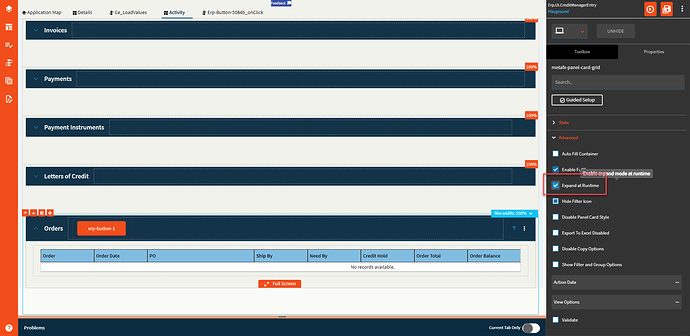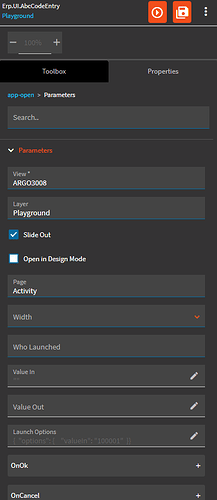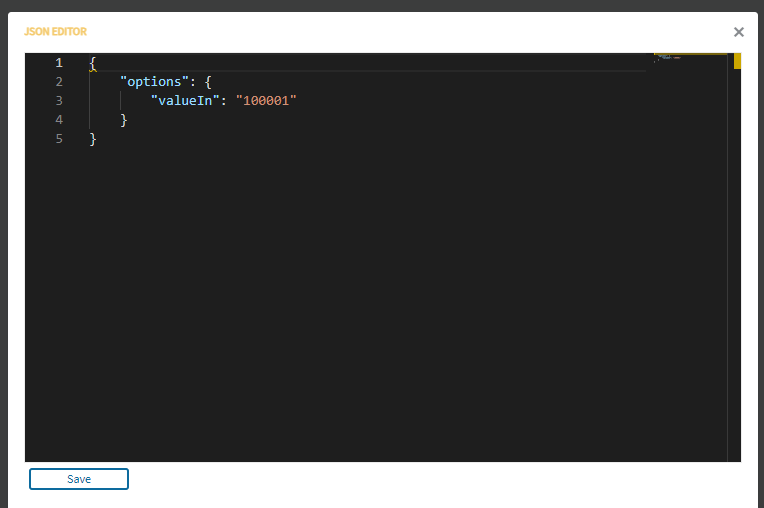Anyone figured out how to use the page-navigate-to function to open a virtual page?
@hmwillett do you have an idea if this is possible?
I found difficulties in opening a tab page as well.
You can’t.
A virtual page isn’t a page–it’s just a grid embedded on the parent page.
At best, you could probably navigate to the page that has the grid, then use an event to expand said grid?
What if page that has a grid is a tab page? page-navigate-to just do not work for me. I was trying to navigate to Activity page from Customer Credit Manager.
BTW. I am on position that navigating to virtual page should be doable (from technical point of view) as well. If you can click it and interface can open it - it should be possible to navigate to such page.
Let me poke it. Stand by.
OK, thanks.
So, opening in a new tab is dumb; I couldn’t get it to work even though the event fires.
Works for a slide out, though?
Add this in here and you should be set.
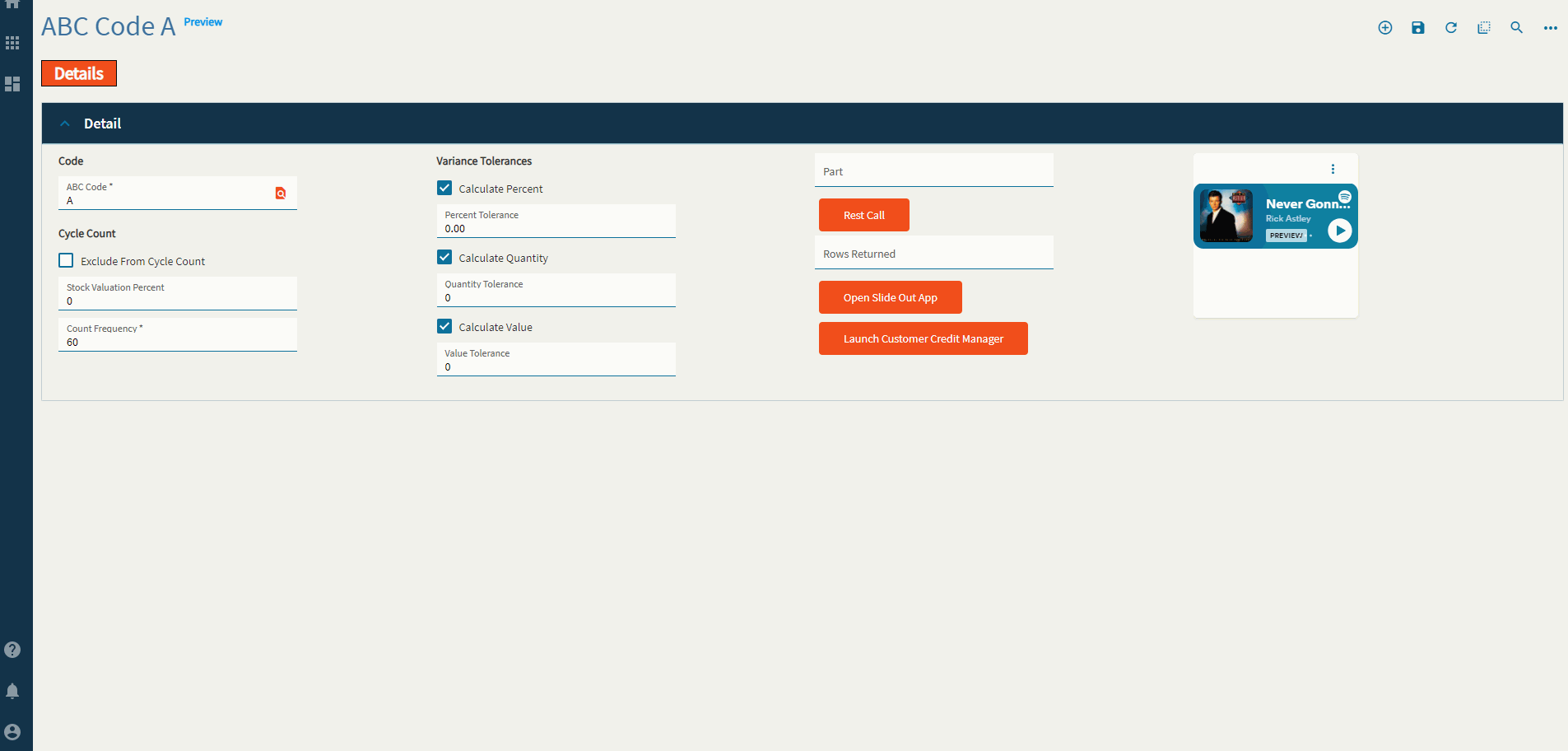
For me opening a new tab is working fine.
Is it possible to send-capture row change from other tab?
I would like to have functionality similar to context menu where record in new tab is refreshed each time when user is changing row in other tab.
From screenshots and description is not fully clear how did you navigate to Activity page. I did few tests and it seems that you just enter “Activity” in Page field of App-Open widget, while I was trying to use page-navigate-to in Credit Manager after I captured ValueIn from Launch Options.
In this approach indeed navigation is not working when new tab is open and works only with slide out panel.
To clarify, the tab opens just fine, it just does not execute my event to navigate to the activity tab after it opens unlike the slide out which executes the event just fine.
It’s possible you could do this with the app-communicate widget, but admittedly, I have not played with it at all yet, so I could be way off base with that assumption.
This is what I’m doing.
Does it mean that Page field of App-Open widget is Empty in your example?
Details.
If I leave it empty then page-navigate-to is not working.
When I put there “Activity” then I don’t need page-navigate-to. It just navigate to correct place.
I didn’t try combination of “Details” and page-navigate-to.
Moreover, what I noticed in your example is that you are not loading any record. This may also matter.
I am, in fact, loading a record.
I can see on the screenshot that you are passing Value - can’t see if and how you are loading record. Sorry for being suspicious ![]()
You wrote previously that Page field in app-open is equal to “Details” while on your screenshot is “Activity”. I am on position that now you can remove page-navigate-to widget from Customer Credit Manager and you will be redirected to Activity page. In other words your page-navigate-to is not doing navigation, You can verify it by removing “Activity” from Page field of App-Open widget.