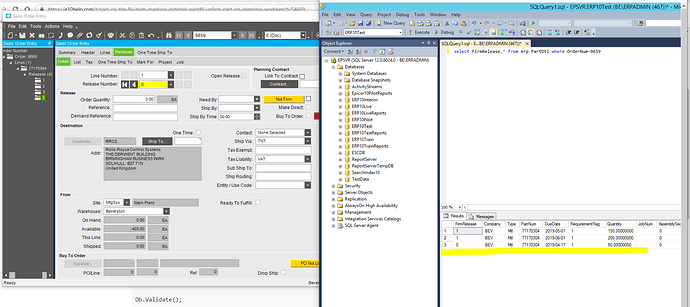Hey group,
We want the order release to default to an “unfirm” status when we create a new order line.
I have this in-transaction directive on OrderRel:
//default release and PartDtl to unfirm
foreach(var ttOrderRel_xRow in (from ttOrderRel_Row in ttOrderRel
where ttOrderRel_Row.Company == Session.CompanyID &&
string.Equals(ttOrderRel_Row.RowMod, IceRow.ROWSTATE_ADDED, StringComparison.OrdinalIgnoreCase)
select ttOrderRel_Row))
{
ttOrderRel_xRow.FirmRelease = false;
var PartDtl_xRow = (from PartDtl_Row in Db.PartDtl
where PartDtl_Row.Company == ttOrderRel_xRow.Company &&
PartDtl_Row.OrderNum == ttOrderRel_xRow.OrderNum &&
PartDtl_Row.OrderLine == ttOrderRel_xRow.OrderLine &&
PartDtl_Row.OrderRelNum == ttOrderRel_xRow.OrderRelNum
select PartDtl_Row).FirstOrDefault();
if (PartDtl_xRow != null)
{
PartDtl_xRow.FirmRelease = false;
}
}
Db.Validate();
A query shows that it does set both OrderRel.FirmRelease and PartDtl.FirmRelease to false.
But when I run MRP and then Planning Workbench I get suggestions for POTF parts.
If I go into the order and cycle FirmRelease on and back to off, run MRP and then PWB, the suggestion is gone.
I have one development environment where this tests okay, but all the others do not. All on 10.2.200.18.
I tried a standard transaction and the sales order BO in code to set OrderRel.FirmRelease (RowMod = “U”) to false and then update. It did set OrderRel.FirmRelease to false but it did not set PartDtl.FirmRelease to false.
What other setting am I missing that MRP would be looking at? Maybe a different tack?
Thanks,
Joe