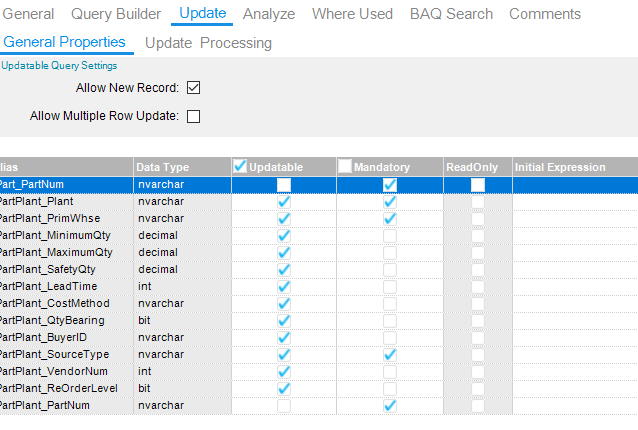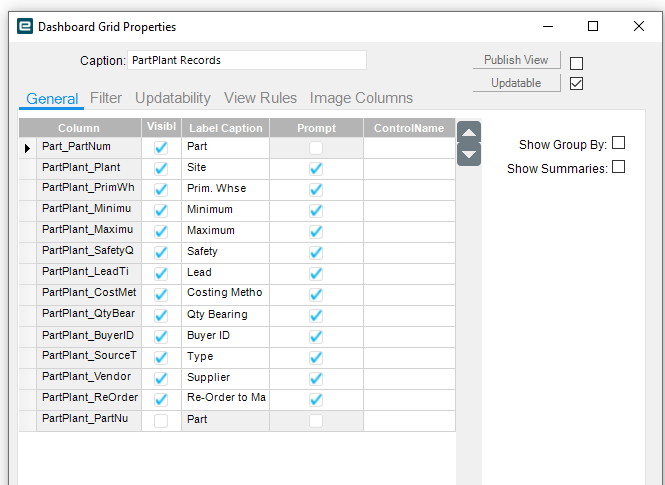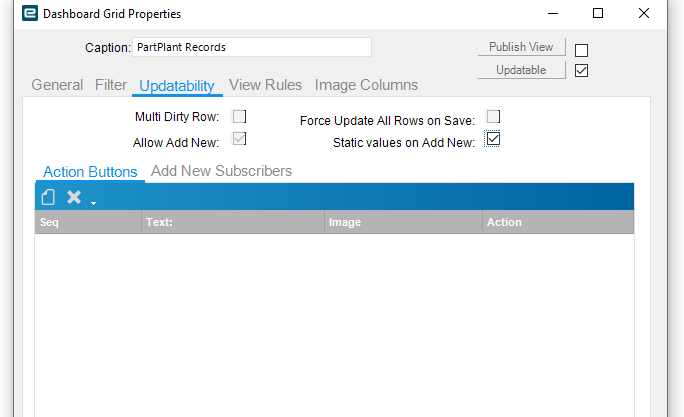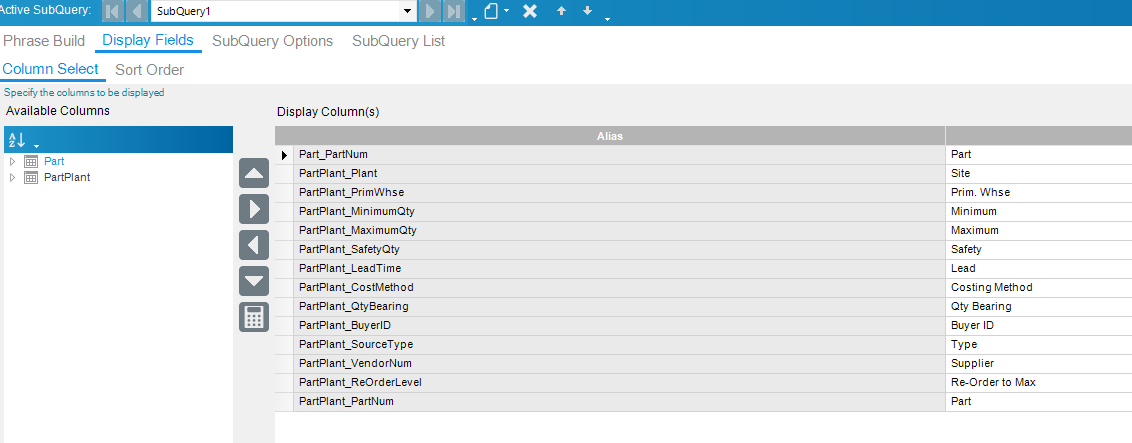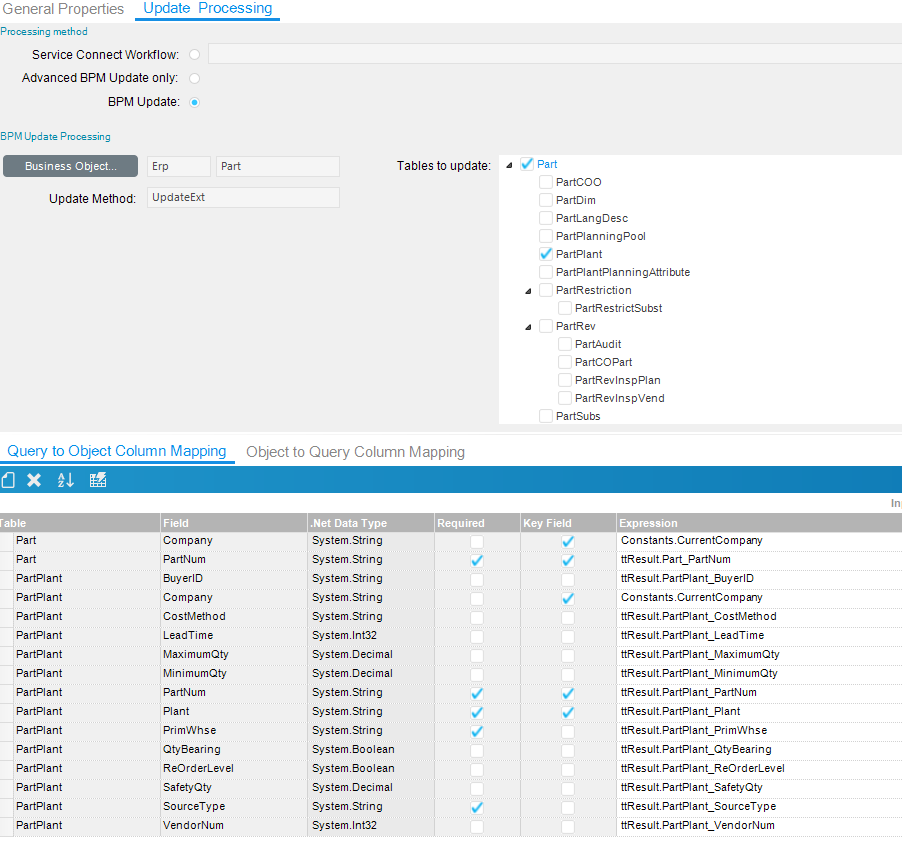I’m a novice to updatable queries and updatable dashboards. I have created an updatable baq and deployed that in a dashboard. The intended use of the dashboard is to allow me to update min max safety stock levels quickly for partplant records.
Everything works fine so long as I am trying to make updates to the first site ever created in Epicor. However if I want to update the partplant record in another site, when I go to save the record it changes the site back to the first site and pulls the data related to that record and never makes any changes to the table.
I have even tried going the route of using the uptake from excel function and the dashboard exhibits the same behavior. Im not getting any errors (red fields) it just changes the displayed values back to the first site if Im trying to update records in another site.
Any ideas on how to resolve this?
Below is the current setup for the BAQ and the Dashboard