Hi guys,
Getting a weird behavior of a new environment that just recently installed, version is 10.2.300.6. Going through a testing process currently and found that when trying to print a preview of Parts Missing ABC Code, Part Cycle Count Status standard SSRS reports getting an error: (Object reference not set to an instance of an object.) Did anyone get something similar before? Any advice would be very much appreciated. Thanks!
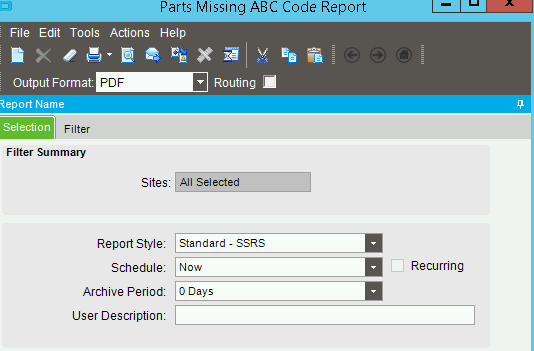
Stack Trace for this one:
Program Ice.Services.Lib.RunTask raised an unexpected exception with the following message: RunTask: Object reference not set to an instance of an object.
Stack Trace:
at Erp.Internal.IM.CCMissingABC.doWarehseCalculations(Warehse b_whse) in C:_projects\ERP\RL10.2.300.0\Source\Server\Internal\IM\CCMissingABC\CCMissingABC.cs:line 236
at Erp.Internal.IM.CCMissingABC.RunProcess(Int64 instanceTaskNum, String outputFileName) in C:_projects\ERP\RL10.2.300.0\Source\Server\Internal\IM\CCMissingABC\CCMissingABC.cs:line 132
at Ice.Core.TaskBase`1.StartProcess(Int64 instanceTaskNum, String outputFileName) in C:_Releases\ICE\ICE3.2.300.6\Source\Server\Internal\Lib\TaskLib\TaskBase\TaskBase.cs:line 44
at Ice.Hosting.TaskCaller.InnerExecuteTask(IceDataContext newContext) in C:_Releases\ICE\ICE3.2.300.6\Source\Framework\Epicor.Ice\Hosting\TaskCaller\TaskCaller.cs:line 93
at Ice.Hosting.TaskCaller.ExecuteTask() in C:_Releases\ICE\ICE3.2.300.6\Source\Framework\Epicor.Ice\Hosting\TaskCaller\TaskCaller.cs:line 57
at Ice.Lib.RunTask.BpmFriendlyTaskLauncher.Run(String sessionIdPrefix, IceContext db, Action taskRunner) in c:_Releases\ICE\RL3.2.300.0\Source\Server\Services\Lib\RunTask\BpmFriendlyTaskLauncher.cs:line 63
at Ice.Services.Lib.RunTaskSvc.InnerRunTask(Int64 ipTaskNum, Boolean suppressTransaction) in c:_Releases\ICE\RL3.2.300.0\Source\Server\Services\Lib\RunTask\RunTask.cs:line 577

Stack Trace for this one:
Program Ice.Services.Lib.RunTask raised an unexpected exception with the following message: RunTask: Object reference not set to an instance of an object.
Stack Trace:
at Erp.Internal.IM.CCPartStatus.doWarehseCalculations() in C:_projects\ERP\RL10.2.300.0\Source\Server\Internal\IM\CCPartStatus\CCPartStatus.cs:line 302
at Erp.Internal.IM.CCPartStatus.RunProcess(Int64 instanceTaskNum, String outputFileName) in C:_projects\ERP\RL10.2.300.0\Source\Server\Internal\IM\CCPartStatus\CCPartStatus.cs:line 116
at Ice.Core.TaskBase`1.StartProcess(Int64 instanceTaskNum, String outputFileName) in C:_Releases\ICE\ICE3.2.300.6\Source\Server\Internal\Lib\TaskLib\TaskBase\TaskBase.cs:line 44
at Ice.Hosting.TaskCaller.InnerExecuteTask(IceDataContext newContext) in C:_Releases\ICE\ICE3.2.300.6\Source\Framework\Epicor.Ice\Hosting\TaskCaller\TaskCaller.cs:line 93
at Ice.Hosting.TaskCaller.ExecuteTask() in C:_Releases\ICE\ICE3.2.300.6\Source\Framework\Epicor.Ice\Hosting\TaskCaller\TaskCaller.cs:line 57
at Ice.Lib.RunTask.BpmFriendlyTaskLauncher.Run(String sessionIdPrefix, IceContext db, Action taskRunner) in c:_Releases\ICE\RL3.2.300.0\Source\Server\Services\Lib\RunTask\BpmFriendlyTaskLauncher.cs:line 63
at Ice.Services.Lib.RunTaskSvc.InnerRunTask(Int64 ipTaskNum, Boolean suppressTransaction) in c:_Releases\ICE\RL3.2.300.0\Source\Server\Services\Lib\RunTask\RunTask.cs:line 577