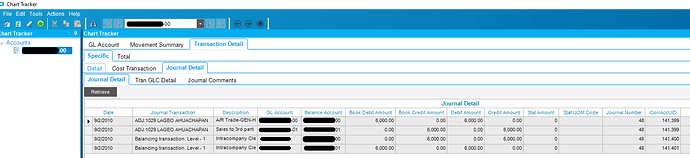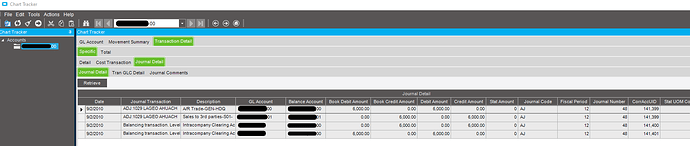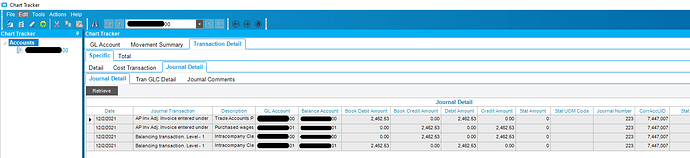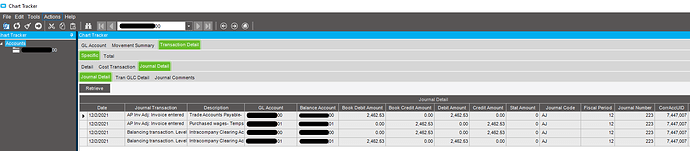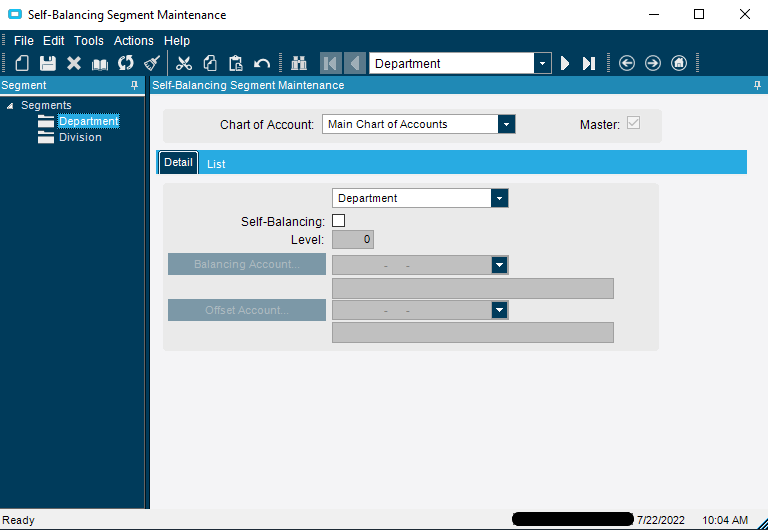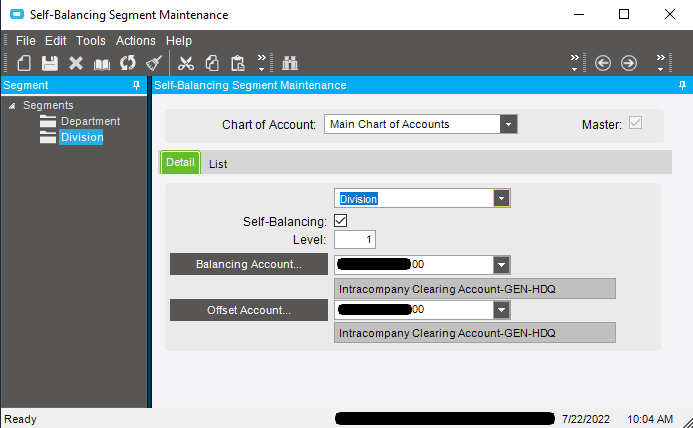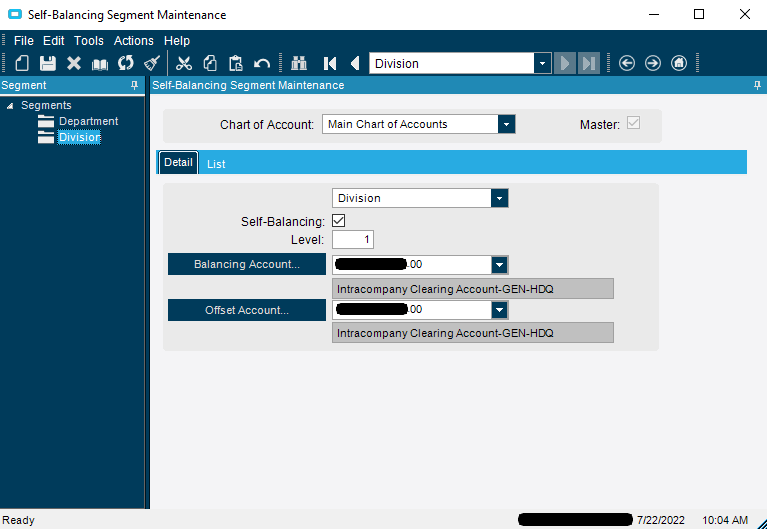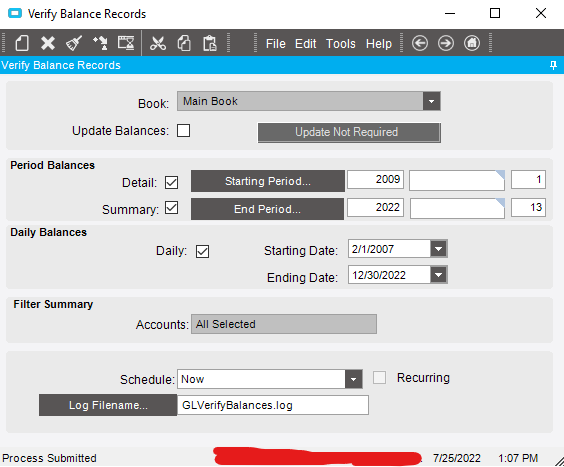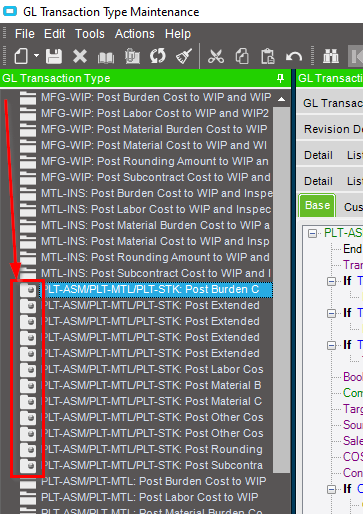Hi there,
For the past few months, I have been working with our finance team to re-do our Balance Sheet report in Epicor to align with our external financial system. We began in our test environment by creating new COA categories, re-doing the parent-child relationships between these categories, and developing the report itself in Financial Report Designer. Once everything seemed to be working as intended, we performed the exact same actions in our production environment and and everything looked to be working.
At the close of last fiscal period, a financial analyst noticed that our intracompany clearing account, which handles transactions between our divisions / plants / sites, was not showing correct balances. Upon further investigation, we discovered that our GL Transactions associated with this specific account in fiscal years 2010 and 2011 had seemingly been changed. Now, instead of the transactions going from a credit in one division to a debit in the division, the transactions just debited and credited the same account so the money never moved between divisions. This change is reflected in the fact that the transactions’ SysRevID had changed in the database.
Once again, this only happened for FY 2010 and 2011, and I’ve included screenshots from Chart Tracker below indicating the difference between FYs 2010-11 and FY 2021 between our test environment and production environment. For context, we use a static 8-3-2 COA with the division being the last 2 digits in the account number. I have also redacted the first 11 digits of the account at the request of the analyst.
Test Environment - FY 2010
The 3rd and 4th transactions in this view are the ones that deal with the account in question and, as you can see, the “Balance Account” column correctly shows a credit to the 00 division and a debit to the 01 division.
Live Environment - FY 2010
Once again, looking at the bottom two transactions, we can see that the “Balance Account” column now shows a credit to the 00 division and a debit to the same division. I also find it interesting that, for both environments, the “GL Account” column is missing the division segment entirely (I have still redacted everything else).
Test Environment - FY 2021
This shows a very similar transaction from FY 2021 and we can see that the “GL Account” and “Balance Account” columns correctly show the money moving between divisions.
Live Environment - FY 2021
And we see the same transaction information in the live environment.
This is not the only difference between the two environments, however, and I think that the difference shown below is likely playing a role in this discrepancy. We have some self-balancing segment configuration in our system, but there is a slight difference between our two systems in the “Department” segment.
Test Environment - Self Balancing Segment - Department

Live Environment - Self Balancing Segment - Department
Test Environment - Self Balancing Segment - Division
Live Environment - Self Balancing Segment - Division
As we can see, the “Division” self-balancing segment matches between the two systems but, in the “Department” segment, we can see that, although there is not an account actually listed in our test environment, it does have our “WIP Labor” account description listed.
Posting Rules
It has come to my attention that, long before I worked for this company, a custom posting rule was developed for handling these intracompany transactions. I have unfortunately been unable to actually locate that rule but I suspect it may also be contributing to this issue. That being said, I’m not sure how changing the COA categories would have messed with this custom posting rule, especially because both of our environments have identical posting rules and only FYs 2010 and 2011 are affected.
Rebuild Display GL Account
I should note here that in Chart of Account Structure Maintenance, we have a warning that says “Run Rebuild Display GL Accounts” and we have not executed that process as I don’t fully understand its effects on the GL.
Questions
Given all of that, we have a few questions that we’re hoping someone on here can help answer.
-
Why would changing our COA categories mess with our past GL transactions? And why would these changes only impact FYs 2010 and 2011?
-
Should we run the “Rebuild Display GL Account” process? What effect will that have on the GL?
-
What would cause the Self-Balancing Department Segment to have an account description listed without any GL account actually being there?
At this point, our analyst has already performed adjustments for 2010 and 2011 to balance out the accounts but we would really like to understand what has caused this issue so that we can make sure it doesn’t happen again.
Thank you in advance for any help you can provide on this.
Sincerely,
Brendan Philbin