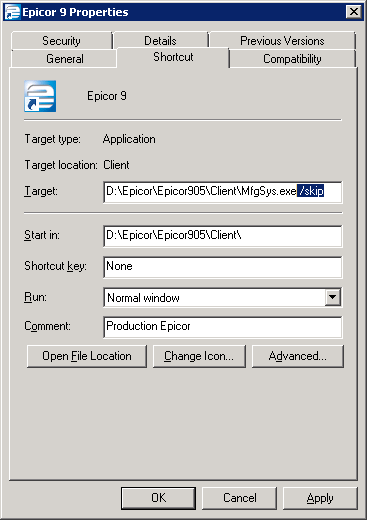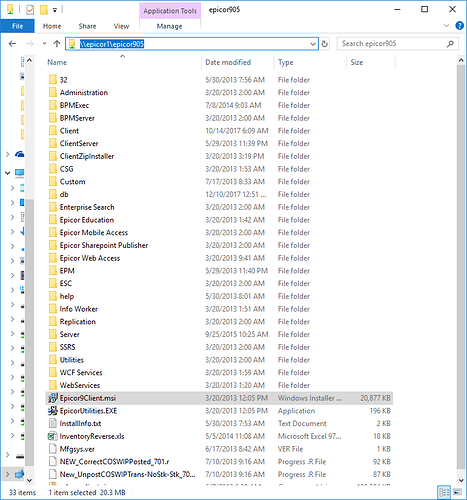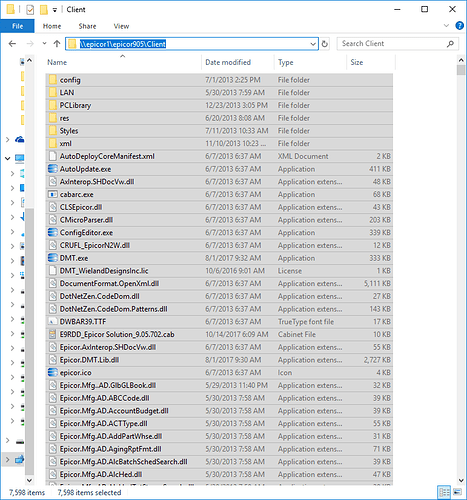Has anyone had to do an Epicor reinstall on a local PC Client and what was all involved? How do we get the Epicor software folder to reinstall with the latest files on the local PC client computer?
if your sysconfig file is not properly written to “look for” the zip file containing all the custom files, the best option will be to just copy the client folder from a location in which it is working properly.
I remember following a client deployment guide created by Jose Gomez (@Jose_Gomez).
If it’s an update you want to push out, first make sure there isn’t a /skip trigger (if I’m remembering the correct syntax) in the Target path of the Epicor icon and I believe if you just launch Epicor 9 it should automatically pull down the updated Client files.
It’s been a while but I think the Proper Way to install the Client is:
Run the Epicor9Client.msi Windows Installer Package from the \EpicorServerName\Epicor905\ folder
The More Exciting but Dangerous Way: 
Delete the contents from the Epicor Software Client folder from the LOCAL PC. Copy the entire contents from the \EpicorServerName\Epicor905\Client folder and paste them into the local Epicor Software Client folder.
At least that’s what we used to do… 
Here is that Guide
http://trigemco.com/epicor-10-client-deployment/
We manually copied over the entire contents of the Client files instead of running the Epicor9CLient.msi installer. We will review running the installer the next time it happens again.