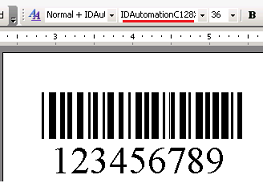For the past 2 years, we have been attempting to do our annual physical inventory using the standard 4" x 1" tags (labels) that are generated out of Epicor for physical inventory. The report that generates these tags uses the Crystal report writer. The font the report uses is Code128Wide 36 pt font. The only problem is that the tags generated for annual physical inventory rarely scan using our handhelds. This is the only label that our scan guns have difficulty reading and we can’t figure out why, because the scan guns never have any issues with the large pallet tags or receiving tags (also 4" x 1") that always scan perfectly.
Consequently, instead of our annual physical inventory taking 6-8 hrs to complete, it takes us 12-14 hrs because we have to hand key-in all the tag numbers using the keys on the handheld scan guns.
Any suggestions?