IOException reading message from server : java.io.EOFException: pipe to server broken
has anyone ever gotten this error on their appserver?
my epicor appserver and MSS cant connect to eachother so every appserver i try to spin up fails.
IOException reading message from server : java.io.EOFException: pipe to server broken
has anyone ever gotten this error on their appserver?
my epicor appserver and MSS cant connect to eachother so every appserver i try to spin up fails.
[16/10/03@22:45:56.692-0400] P-007512 T-008160 1 AS – 08001: [Microsoft][SQL Server Native Client 10.0]A network-related or instance-specific error has occurred while establishing a connection to SQL Server. Server is not found or not accessible. Check
92
[16/10/03@22:45:56.692-0400] P-007512 T-008160 1 AS – if instance name is correct and if SQL Server is configured to allow remote connections. For more information see SQL Server Books Online.
93
[16/10/03@22:45:56.692-0400] P-007512 T-008160 1 AS – S1T00: [Microsoft][SQL Server Native Client 10.0]Login timeout expired
94
[16/10/03@22:45:56.692-0400] P-007512 T-008160 1 AS – Failed to connect to the MSS database. (6142)
95
[16/10/03@22:45:56.693-0400] P-007512 T-008160 1 AS – Error initializing the application server. (5479)
Check the time difference between your app server and your SQL server
They can’t be more than s few seconds off
If that’s not the case see if you can browse from app server to \sqlserver\share
Make sure your sql services are all running
Open odbc and do a connection test
One or more of these should let you know what’s going on
If odbc fails try logging into Sql management using the same account and see what is wrong… Could be expired password
-Jose Gomez
Jose,
Servers are within 1 sec of each other.
All SQL Services are running.
I can complete a successful connection via ODBC from my computer, but it doesn’t work when trying from our APP server. I get this error. 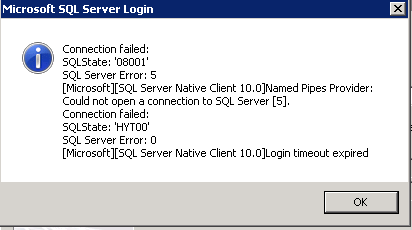
I was thinking password change as well, and have tried re-entering some, but no luck. we’re still getting the same errors. I’ve tried resetting in the OpenEdge Admin Service. Our setup includes a SQL server and an APP Server connected with a crossover cable.
-Bobby
Silly question… Have you tried rebooting both servers?
-Jose Gomez
haha, yes. multiple times after different changes and no luck.
-Bobby
And this was a box that was working before right?
Can you browse from one server to the other via network share?
Also what version of druver are you using on the odbc connection?
Yes, was working great until like 7pm last night.
Yes, i can browse to each server from the other.
SQL Server native client 10. We use ODBC for some crystal reports and they still work just fine.
We’re on 905.702A.
I am getting a slightly different error now:
[16/10/04@07:11:57.023-0400] P-006500 T-004144 1 AS – 08001: [Microsoft][SQL Server Native Client 10.0]Unable to complete login process due to delay in opening server connection
guess that’s better than being not accessible.
Any Microsoft patches applied?
We did apply some microsoft server updates recently but it was at least a week ago.
Do you have a test or pilot instance? And do those work?
We had a similar issue before and it was a misconfigured process setting in progress explorer
Is your db starting in open edge explorer?
When you check odbc are you checking 64 and 32 but versions?
-Jose Gomez
That’s really weird… Do you see anything on the SQL Server logs?
-Jose Gomez
Just for giggles can you check that your pf file is still there and not corrupted
-Jose Gomez
Is the SQL server browser service enabled?
Test and Pilot instances both run into the same issue.
The database is started, the agent is not, but I don’t believe that ever starts we on a SQL database.
ODBC connection using 64 bit and SQL Native Client 11.0 from my computer completes successfully.
Only thing in server logs that looks weird is this. everything else says it has started and is listening properly
the PF file looks good, i don’t see any issues there.
Yes, all SQL services are running.
Ok so there must have been something (or someone) that messed up a firewall setting. On the SQL server, I went to the firewall and added a new inbound rule to explicitly allow access through TCP port 1433. Once that was complete Epicor started up and it looks like we’re rocking and rolling. I’m really not sure how the firewall setting could have changed (we’ve been good for over 3 years) and this may not be the most appropriate solution, but hey it worked. Here’s a link to the MSDN article that I followed to resolve. Thanks everyone for you ideas and inputs.
-Bobby
Keep in mind that the fix Bobby stated above will work but you will not be able to access and control your sessions on the Epicor Administration console unless you hard code an inbound rule on your appserver server.
Best practice is to remove your firewalls on both servers or hard code exceptions on both and use a hardware firewall
Is you SQL server exposed to a public IP? Why are you running a firewall on it?
Joshua Giese
Technology Solutions : CTO
Direct Phone: 920.593.8299
Office Phone: 920.437.6400 x342
[http://wcibags.com/email/emailFooter4.jpg]http://www.wcibags.com/