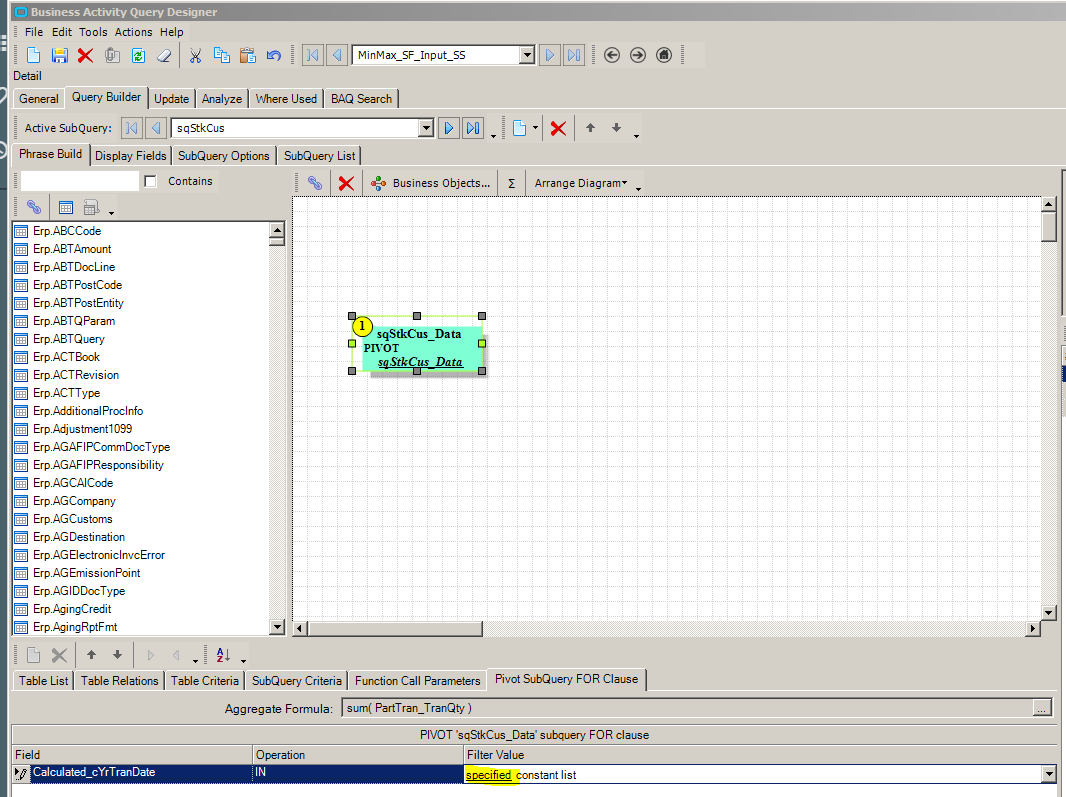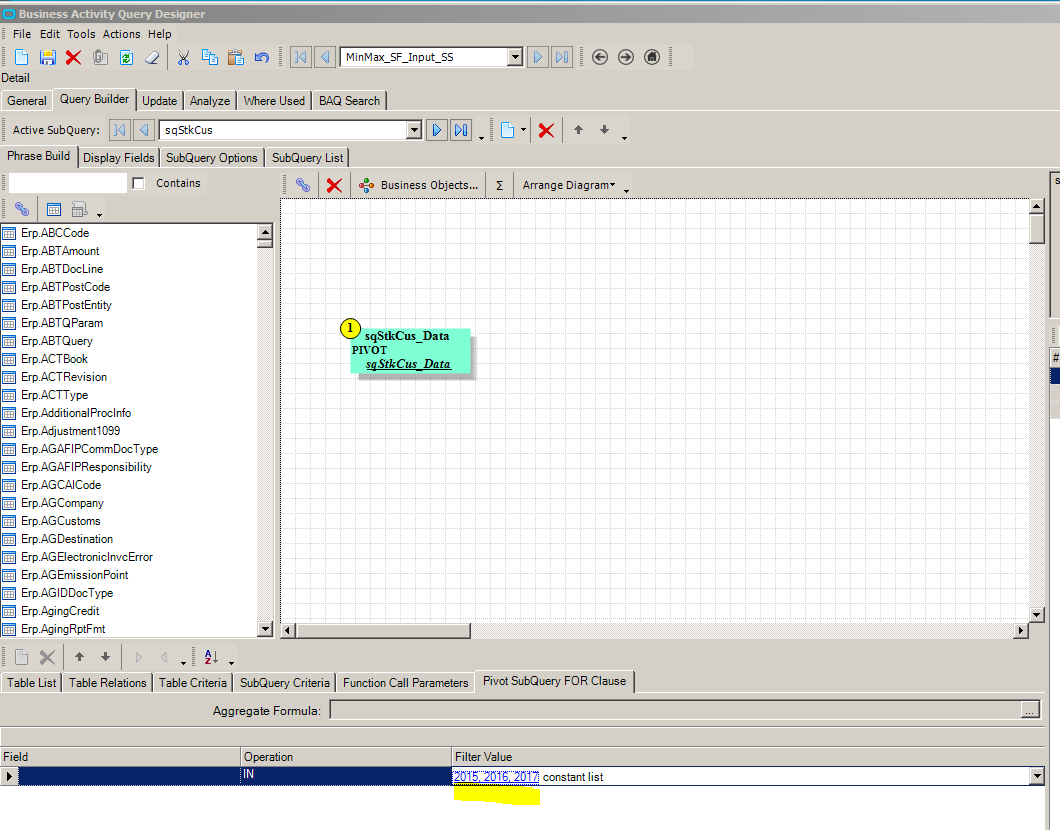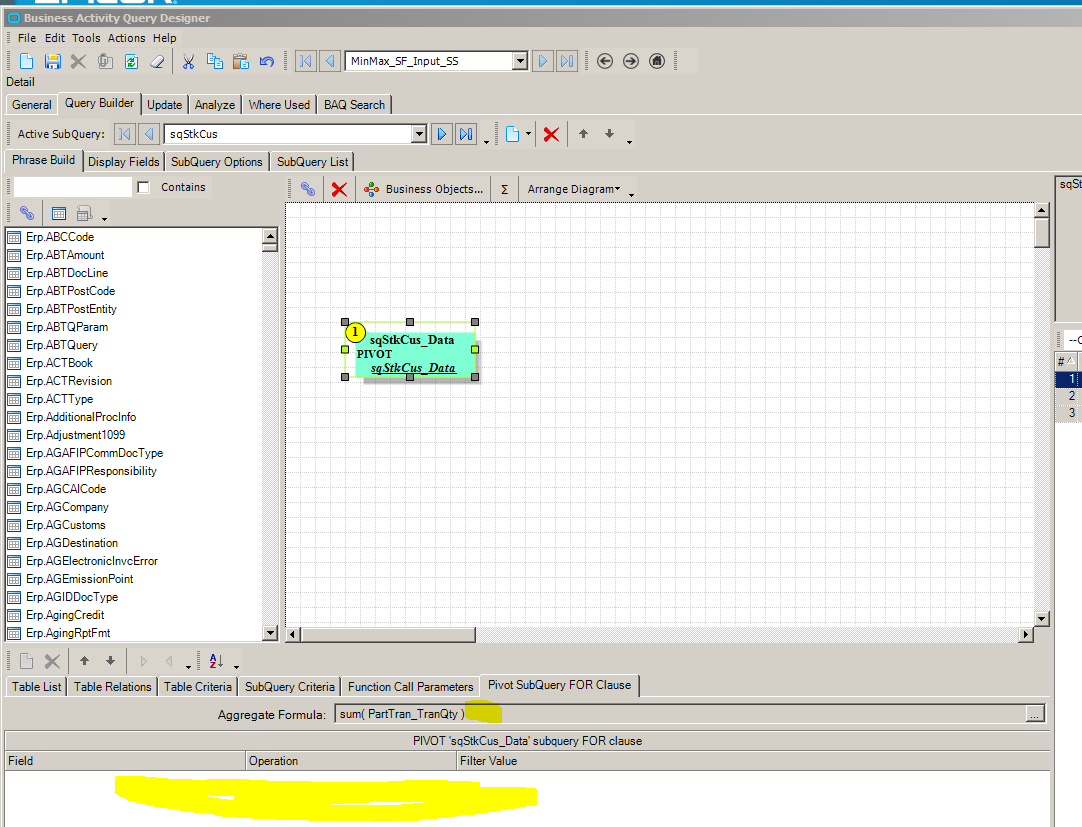Greetings all,
I have done a few Pivot BAQ’s and they always seem to be a struggle. I have followed the steps in the Help documents, the Epic Web resources and references in this Forum. Everything is fine up to the point that I go to enter the Filter clause in the For Clause Grid ( See screenshot) . I am trying to Get the STK-CUS transactions pivoted in yearly buckets. I actually got this to work at 1 point but for some reason, had the Epicor application lock up and I had to give it the 3 finger salute ( Ctr-Alt-Del—Task manager End Task). I know,… save often when developing… When I restarted Epicor, whatever I did was gone…arg…
I enter a couple of Year’s in the constants list then get this error.
Application Error
Exception caught in: Infragistics4.Shared.v12.2
Error Detail
Message: Cannot access a disposed object.
Object name: ‘Infragistics.Win.UltraWinGrid.UltraGridCell’.
Program: Infragistics4.Shared.v12.2.dll
Method: VerifyNotDisposed
Client Stack Trace
at Infragistics.Shared.DisposableObject.VerifyNotDisposed()
at Infragistics.Shared.SubObjectBase.NotifyPropChange(PropChangeInfo trigger)
at Infragistics.Win.UltraWinGrid.UltraGridCell.set_ValueList(IValueList value)
at Ice.Lib.DiagramQueryLib.Panels.DiagramQueryPanel.FillTableID(EpiUltraGrid grid, UltraGridCell cell)
Now comes the interesting part, when I navigate to a different SubQuery ( the one that pulls the data for the pivot),then back to the Pivot query, there is an incomplete Grid entry in the Pivot SubQuery FOR clause Grid
When I select the query, the Aggregate Formula re-appears and the Pivot SubQuery FOR Clause grid entry dissapears.
I have tried every sequence of events I can think of, and I Cant seem to get this to work again.
Has anyone seen behavior like this ???
Thanks in advance for all replies.
Dean