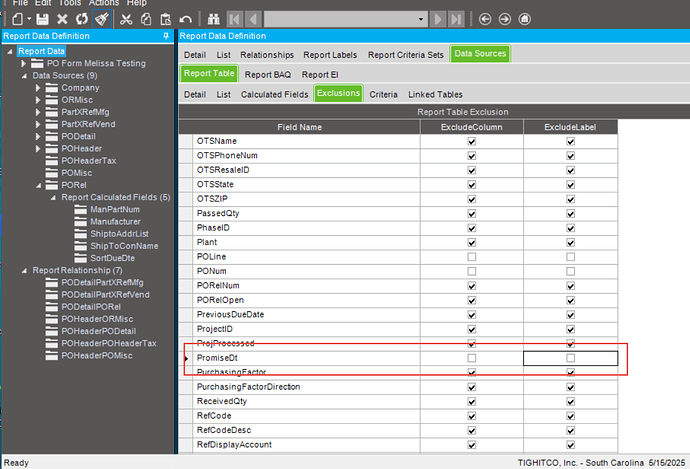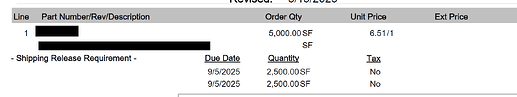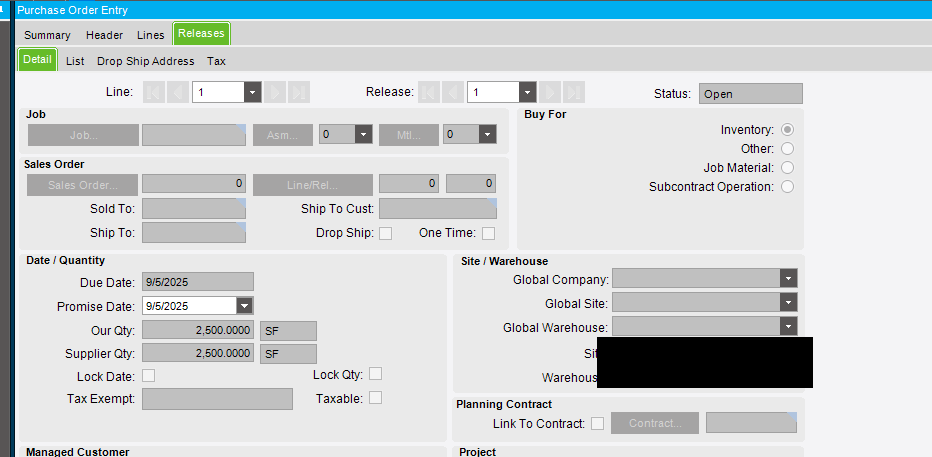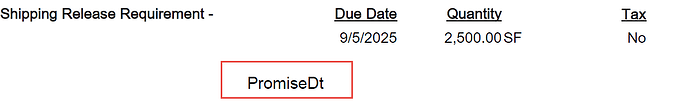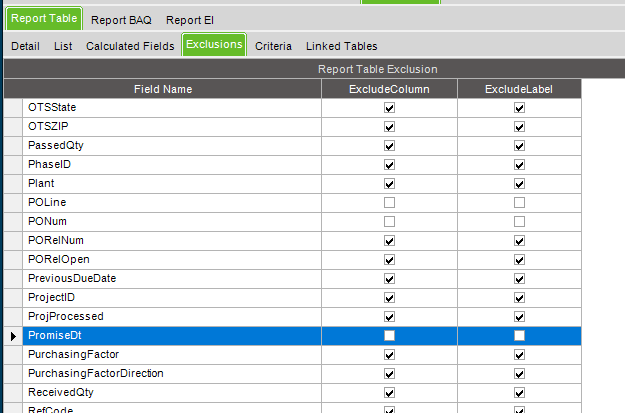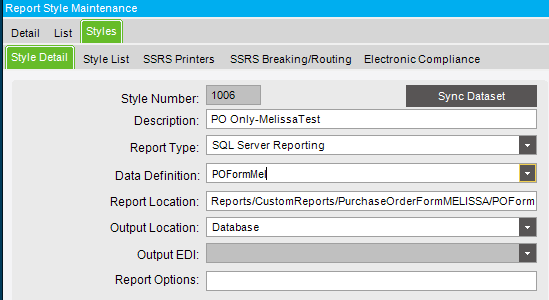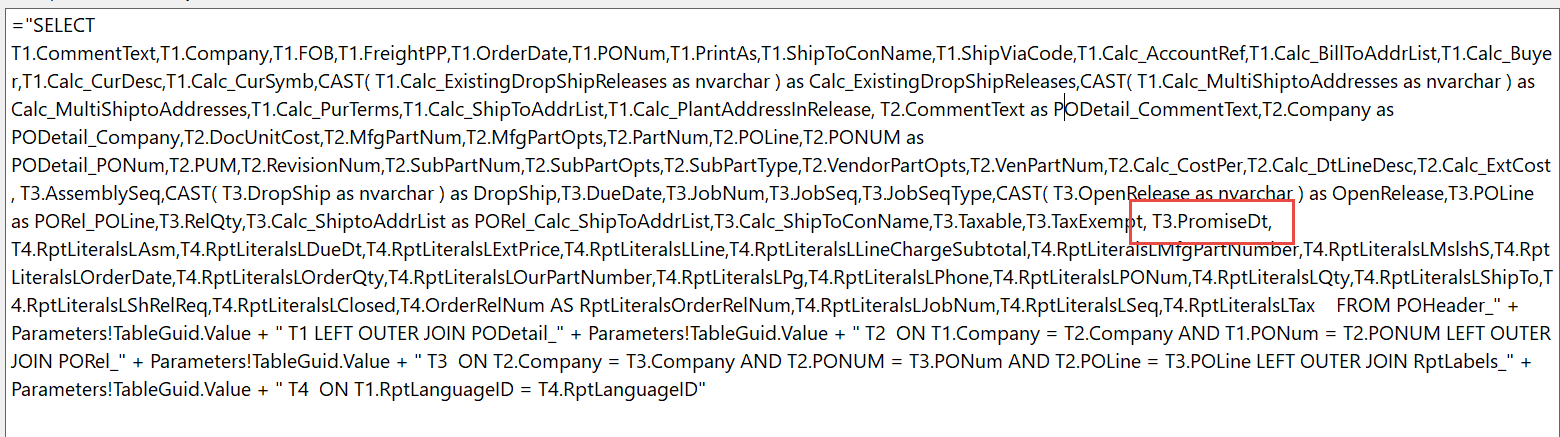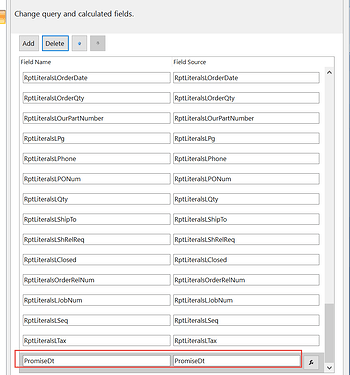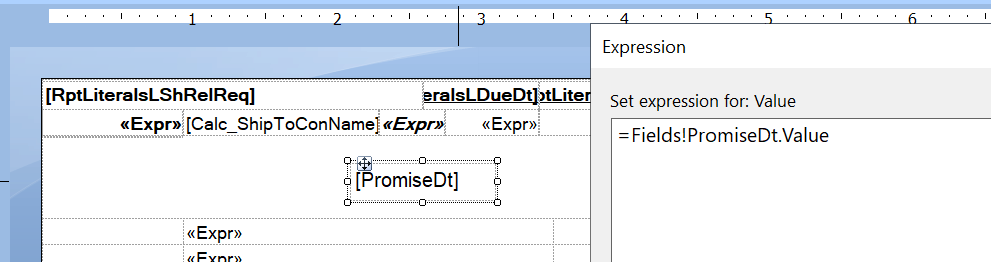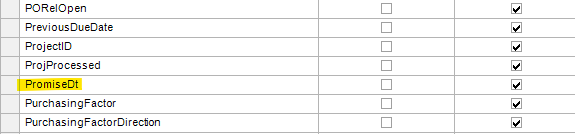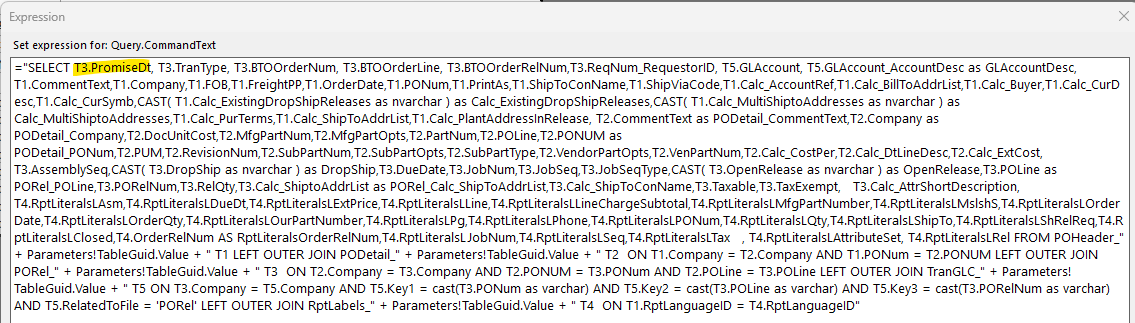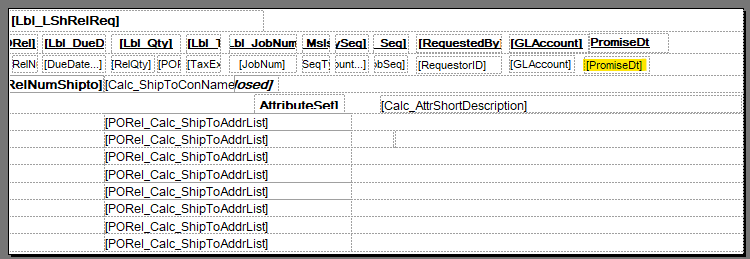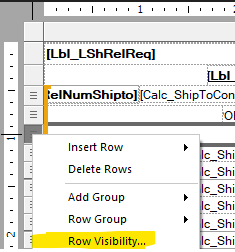We want to add the Promise date to the releases on our PO Form. I made a copy of the canned report and linked it to a copy of the original RDD. Everything works fine. Then I unexcluded the PromiseDt column in the PORel table, synced the dataset and print previewed the report. I got double of the release. The order is for 1 release of 2,500 parts. I didn’t change anything on the report or add/change any links between tables.
After looking and reading a second time, you are saying that the Report took a Line with a single Release for 2500 SF and when it created the Report it is showing a Line with two Releases for 2500 SF giving you a Line total of the 5000. What does the standard Report show? Can you share what the PO looks like from Epicor?
Correct. The standard report shows 1 release for a total of 2,500 parts. I didn’t change anything in the SSRS report or the RDD except for unexcluding the promise date from the porel table in the RDD.
I tried to recreate at my end in a couple of versions but I wasn’t able to do it. You mention that you ‘synced the dataset’, I didn’t do that in my testing. Maybe you duplicate your process creating another copy of the base Report Style and RDD without the ‘sync’. I’m not sure it will work but it is the only difference I see in our processes.
Don’t do it. It’s never a good idea.
I got rid of everything and started again. However the report is just printing the label, not the value.
Made a copy of the RDD and unexcluded the column
Made a copy of the base report and selected my new RDD.
Updated the Dataset Query to add the ReleaseDt field:
Added it as a field
Then added the field to the report:
Just a guess here - try changing your select query to T1.PromiseDt instead of T3.PromiseDt?
DaveO
I get an error when I change it to T1
Microsoft.ReportingServices.ReportProcessing.ReportProcessingException: Query execution failed for dataset ‘POHeader’. —> System.Data.SqlClient.SqlException: Invalid column name ‘PromiseDt’.
Stack Trace:
I’m not seeing any issues with what you’ve shown. You could try in your RDD on the PromiseDt field to recheck the box in the ‘Exclude Label’. I only suggest this in that when I add columns to my RDDs I don’t uncheck and I don’t normally experience any issues.
What is the Table that you are calling it from in the RDD, I don’t see it in the screenshot.
If it is POHeader then you would want T1 in the RDL but if it is PORel that would be T2.
In 2024.1 the base RDD has the PromiseDate included in POHeader(T1) with PromiseDT excluded in PORel(T2). Based on the fact the when you use T1 it errors out because if you want to pull the Promise Date from PO Header you need to call PromiseDate and if you are calling it from PORel then you need to change to T2 and make sure it is not excluded from PORel in the RDD.
Edit to Add:
After looking at the 2 different field names I am guessing your RDD screenshot shows PORel as the Table in which case you should just need to change the reference to T2 from T3.
Ms. Mellissa: is the POHead.PromiseDt - enabled in the RDD?
DaveO
Thanks for the suggestions. I get “Data retreival failed for subreport” when I change it to T2.
Hi,
I checked and it is but it didn’t show up as a field in the SSRS dataset. I am trying to add the PORel.PromiseDt to the PO form
The only thing you changed was T3.PromiseDT to T2.PromisDT?
Did you start over without doing the Data Sync?
If so and the only thing that you changed from BASE to this was the addition of T3.PromiseDT then something else is going on.
I am 99.9% certain from your screenshot of the Data Source in the RDL that T2 is PORel and that is where PromiseDT lives in 2024.1 (it could be somewhere else in another version but I doubt it).
Hi Melissa,
I don’t see anything wrong with what you’ve done. I’ve altered my POForm_PORelPart subreport pretty substantially and I did all the same steps you did.
I just jumped in and added PromiseDt, and it worked perfectly fine.
Result:
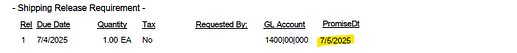
I know this doesn’t help fix your problem, but I can at least confirm your approach is/was correct.
Instead of adding a new textbox… just in case something went screwy… copy and paste one of the existing and then change the value to PromiseDt. Again, I can’t see anything you did wrong, so, just grasping at straws.
I tried copying the box and no change ![]() I think at this point I’m just going to wait until we upgrade to Kinetic next month and try again
I think at this point I’m just going to wait until we upgrade to Kinetic next month and try again ![]()
I feel your frustration. If you are game, I have two things you can try or make sure are set. The PromiseDt should be associated with T3 (PORel) in the Query and in the RDD, I would like you to check the box for ‘Exclude Label’.
If you have access to the SSRS SQL database you can query your report data to ensure the promise data is in the dataset.
For us SaaS folks change the output type to XML then download the file. Not as nice but works.
Once you know the data is in the dataset then you’ll know it’s a report issue not a data issue.