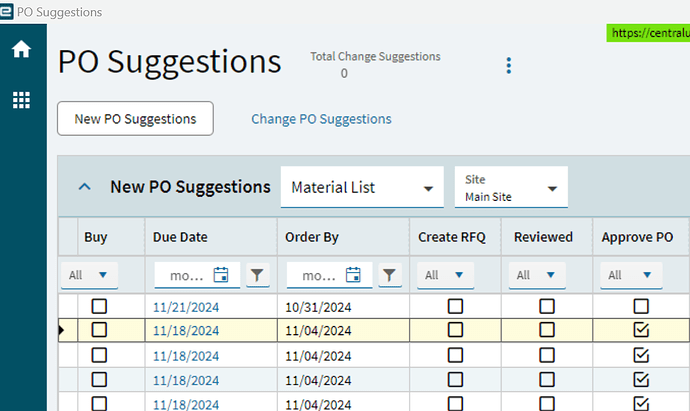PO Suggestion generated with approved status. Is there any to disable them?
I think this was a new 2024.1 feature.
Previously, I believe, all PO’s created from a suggestion was automatically set as “Approved”. This new column allows users to UNCHECK the box before they process the suggestion as a “buy”… which creates the PO, but it is NOT checked as Approved by default.
And remember this doesn’t skirt around any approval process (requiring secondary approvals based on cost limits). Its just a way to pre-set the approved flag (checkbox) on the PO header as checked, or not.
Again, I think previously all processed suggestions created approved PO’s. This feature allows you to create un-approved PO’s.
Do you want to disable the column from the grid or you want to stop getting POs approved upon creation from Suggestions for first time and then manually initiate approval process?
PO suggestion approval check box should be disabled in the grid.
Navigate to Grid > GridModel > Column > Erp Model Editor and set Read-only/Disabled.
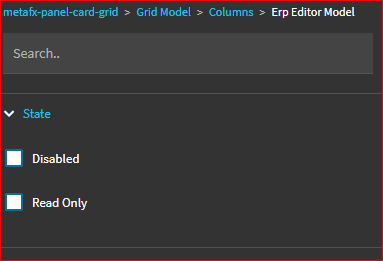
We do not want to set it to disabled or read-only. Instead, we would like to know if there is a way to set a default for the PO Suggestions screen, so that the “Approve PO” checkbox is unchecked for all POs?
Try BPM when there is new row added, set this Checkbox to FALSE.