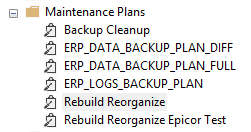Have an odd one that I’m stumped on, hoping someone can assist.
We are multi-company, on-premise. We run our PO Suggestions at midnight, noon, and 7pm. Everything had been fine for years, until last week. Our main company went from taking 30-40 minutes to run to now taking 4 to 5 hours.
These run in a scheduled process set, one run for each company. It started last week, becoming gradually worse until current state. We didn’t catch it last week as it only took about an hour, then Monday came and it took 2 hours, I brushed it off, big mistake. Tuesday it took even longer, that’s when we decided to turn off the noon and 7pm run, as they would overlap. This morning, it took nearly 5 hours to run our biggest company, and 2 of the smaller company’s times have doubled. The other companies seem to be okay.
This is causing major issues for our purchasing guys, they would normally process suggestions in the morning, then process any new ones that came in after lunch (noon run). They are not getting the noon runs. The PO suggestions process also prevents sales from using CTP while it’s running.
I’m being hounded from multiple directions to get this fixed now. I’ve reached out to Epicor Support, provided logs, and they haven’t been much help. The runs do complete without issues, so there’s no “Errors” in the logs themselves, it’s just taking way longer than it should, like a second per part, maybe 2 parts per second, when it should be running several parts, or more, per second.
Our resources and resource groups have not changed. I’ve tried the “recalculate part low level code” process as well, it didn’t seem to help.
Any help is appreciated!