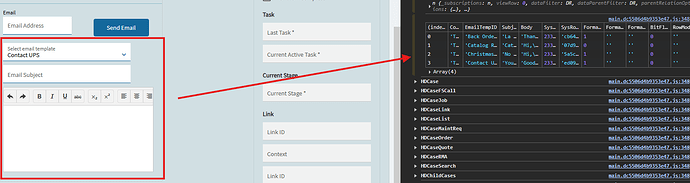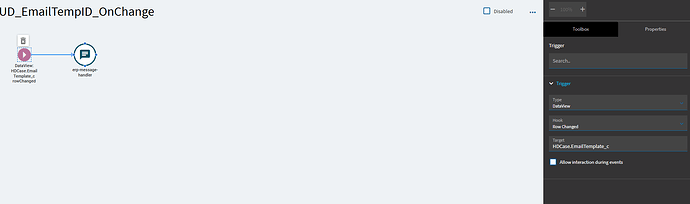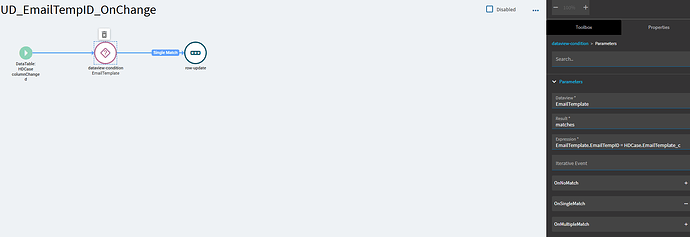Hi all,
I’m working on a customization that allows our Customer Service Agents send emails from the Case Entry screen using email templates.
For this purpose I created a new DataView that populates with the EmailTemplate table.EmailTempID value for the user to select which template to use:
My problem now is I’m struggling to populate the rest of the fields, Subject and Body with the rows from the combo box.
I tried an event for when the row changes, as I figured a DataView Row Changed event pointing at the EpiBinding would work:
But this event is not triggering when I look at the debug console.
Additionally, I’m not sure how I’d populate the fields based on the selection of the combo box value.
Any help or pointers are appreciated.
hmwillett
May 16, 2025, 2:10pm
2
HDCase.EmailTemplate_c is a column, not a row.
Try using DataTable.ColumnChanged.
Welp I feel dumb, yep that works. Thanks Hannah.
Now I’ll try to figure out how to set up the event so it updates the fields with the values from the selected EmailTempID from the DataView.
Coincidentally I have your Advanced Application Studio video on the other monitor. I’m gonna dream of Zulu dates tonight I swear.
1 Like
hmwillett
May 16, 2025, 2:18pm
4
I don’t even remember what this is.
hmwillett
May 16, 2025, 2:23pm
6
100% forgot about that.
After banging my head for a bit I finally managed to make it work dynamically.
The key was using dataview-condition and then using the System Data View matches, then passing that to row-update.
Adding this in case someone else has issues working with DataViews as I did.
Solid learning experience. Thanks again Hannah.
2 Likes