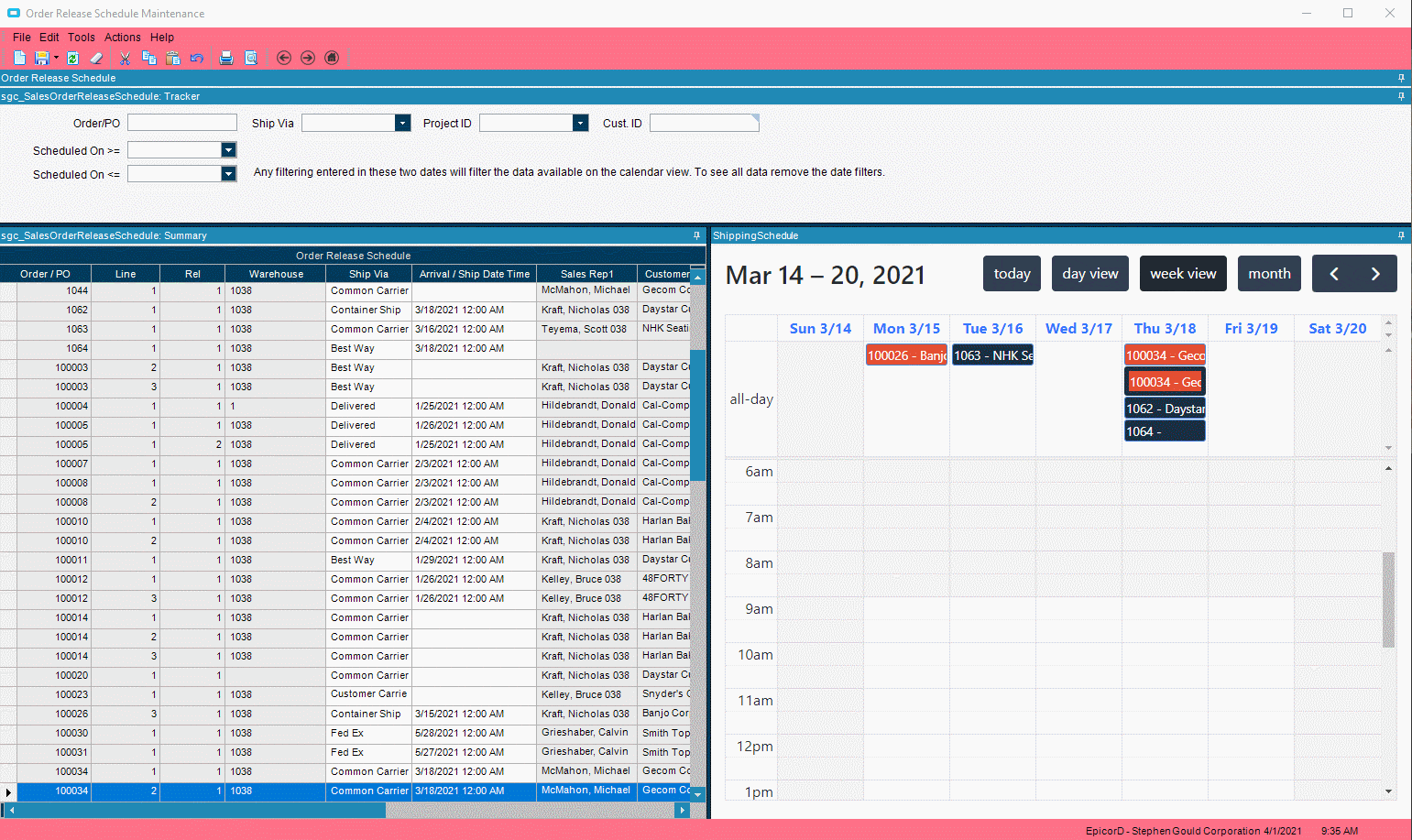I want to create a popup form that I can call from my customization. Therefore, it doesn’t need to be a menu item and I don’t think it needs to be a process since I don’t need an Epicor dll to set the Program to in the Process. I just want a popup form that the user can enter a string into and then close it so I can process the said string input. I am a Windows desktop app developer and can do that easily there so I assuming I can do that in Epicor customization as well but can’t figure out how. I thought of adding a textbox to my existing customization but the requester is possibly going to have other things they want on the popup so that is probably out of the picture. Can you guys help me know what to do to accomplish this and maybe show me an example of code that I can use to call the popup?
This kind of works against you a bit I’m afraid. ![]()
Check out the BPM Form.
BPM Data Form is likely your best friend here.
However there is nothing stopping you from creating a form class with all the inputs and adding this class the at the bottom of an existing customization.
Then you just instantiate the form and call form.ShowDialog and go on about your merry life.
Like this
But frankly if you are just looking to input some data and stuff you could as well just add a sheet to the existing form and use the customizations tools proper. Believe me as much as it might be easier to write your own stuff externally and bring it in, the headaches that come with that are not worth it.
Plus if you do it outside then it will immediately break / become incompatible come the next version of Epicor 11

Thanks guys. With your help and pointing me to BPM, I got it done.
That is a sweet panel by the way Jose.
Thanks @utaylor its an implementation of fullcalendar.io hosted on an Essential Objects instance (same control used for kinetic homepage)
see: Allow external editors to work to modify/customize Epicor - #8 by hkeric.wci
This is wild.
That is really cool! And scary. I have enough issues with Autocad (and Epicor with Windows Updates recently) that combining them is a little … unsettling. ![]()
As for fullcalendar.io, i used that heavily in my suedo ERP creation back in the day for scheduling. Was awesome!
Hahaha yeah as soon as I saw autodesk I thought- that is awesome, but solidworks… can you imagine the support calls…? “Excuse me, you are doing what?”
I sent this post to our engineers and they all just died a little.
For SolidWorks they might want some hyperlink to open up the PDM Vault Viewer (web app) 
A simple way to pop a “form” up is to put your controls in a group, and then put that group in negative territory (x= -500). Then add a button connected to code that sets x in the visible range or back to the left when you’re done editing.
Joe
@josecgomez, is there coding publicly available for creating a form class in an Epicor customization? Is the example you’ve referenced available for review?
You just append your form class at the bottom of your customization
class Script
{
//Epicors Customization
}
class frmMyForm
{
}
When needed, I create a sample form in Visual Studio, design all the necessary buttons, text boxes labels etc… then copy it all in my customization, then call an instance of it in my customization code…
Works well and easier to design…
Pierre
I actually did that, but I’m having trouble validating the code. Don’t I need the C# code from the designer to set up the form as well as the form C# code to handle the methods? Two classes at the bottom of the customization?
I combined the two classes into one and made some tweaks, no compile error so I think I can get though from this point forward.