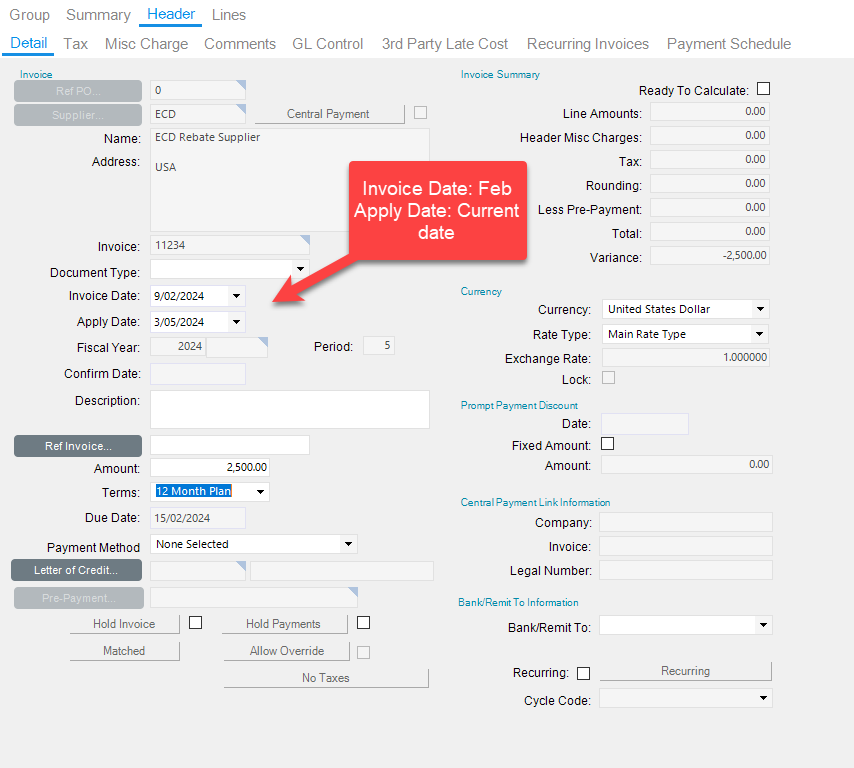When entering AP invoices I am unable to enter an old invoice dated in a previous period to the current period. For instance, I have an old invoice we need to enter that is dated February 2024. Our books have been closed for February so we are posting in April. When I enter the invoice date it defaults to the period of February. How can I change it to post to April? I want to keep the invoice date correct to the actual date.
Your apply date should be the current month and the invoice date should be the date the invoice was for. i.e feb
I agree! but the apply date field does not allow me to change it … I have an invoice dated in February that we missed getting. I put the 2/15/24 date as the invoice date and the Apply date changed to February. I cannot change it to April it is “greyed out” but changes to the period of whatever invoice date I put in.
It sounds like you have a customization or field security set on the Apply Date field to stop it from being changed. As far as I know, that field should allow you to change it by default.
@BheupDMI definitely something not correct going on there.
I truly appreciate your assistance! Do you know where a customization would have been made for me to adjust it?
More than likely a method directive or a screen customization … You will need get your IT person, Consultant, Epicor Partner or Epicor to help you… whoever your company engages to do that sort of work.
@BheupDMI - I see these often, intended to keep from posting in a wrong period. Usually a method directive that checks the security group of the user. Is there someone in your company who has “super duper” security access for accounting/finance? (that’s the technical term ![]() )
)
Ha! well I’m not sure but I’m going to hunt them down now! Will look for my super duper access dude.
Thank you!
Check the group apply date, should be April in this case. Secondly, you can change apply date by removing all lines in the AP Invoice and add them after change.
Thank you for your response. When I select New Invoice, the Apply date field is greyed out from the start and is filled with the apply date of the group. I cannot change it. But if I enter an invoice date earlier than April, the apply date changes to the month of the invoice date. I again cannot modify it, it changes from my entry. Still greyed out though.
Just check company configuration and look for any parameter which is denying it.
That worked! Thank you so very much for taking the time to assist on this issue.
Here’s to a great week ahead ![]()