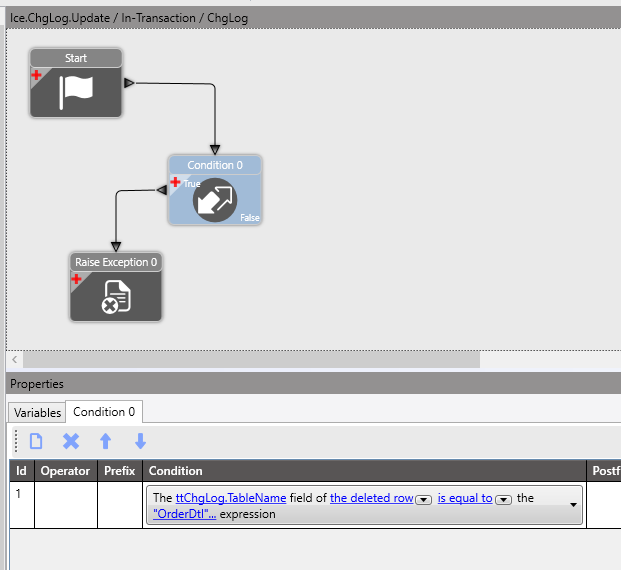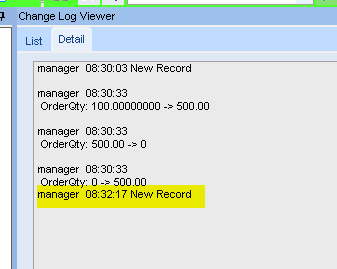Thanks @Jason_Woods. I will explore the UD Table option because i want to capture who deleted the record.
In the mean time to avoid touching Epicor tables. I’ve created a trigger to insert deleted record from ChgLog into another custom table.
--######## Custom Table for deleted records in ChgLog ##########
CREATE TABLE [Ice].[MSDMnzChgLog](
[Company] [nvarchar](8) NOT NULL,
[Identifier] [nvarchar](32) NOT NULL,
[SchemaName] [nvarchar](128) NOT NULL,
[TableName] [nvarchar](128) NOT NULL,
[Key1] [nvarchar](50) NOT NULL,
[Key2] [nvarchar](250) NOT NULL,
[Key3] [nvarchar](50) NOT NULL,
[DateStampedOn] [date] NOT NULL,
[LogText] [nvarchar](max) NOT NULL,
[LogNum] [int] NOT NULL,
[UserID] [nvarchar](75) NOT NULL,
[ChgLogMethod] [nvarchar](2) NOT NULL,
[ChgLogSeq] [int] NOT NULL,
[SysRevID] [timestamp] NOT NULL,
[SysRowID] [nvarchar](128) NOT NULL,
[DateDeleted] [datetime] NOT NULL,
PRIMARY KEY ([SysRowID])
);
--###### Trigger to Capture deleted records and insert into ice.MSDMnzChgLog #####
CREATE OR ALTER TRIGGER MnzCopyDeleteChgLog ON ice.ChgLog
FOR DELETE
AS
INSERT INTO ice.MSDMnzChgLog (Company, Identifier, SchemaName, TableName, Key1, Key2, Key3, DateStampedOn, LogText, LogNum, UserID, ChgLogMethod, ChgLogSeq, SysRowID,DateDeleted )
SELECT Company, Identifier, SchemaName, TableName, Key1, Key2, Key3, DateStampedOn, LogText, LogNum, UserID, ChgLogMethod, ChgLogSeq, SysRowID,getdate()
FROM DELETED
GO
Regards,