Is there a way to prevent a job traveler from being printed again if it has already been printed once?
I want to be able to mass select jobs and prevent from selecting/printing ones that have already been printed.
Is there a way to prevent a job traveler from being printed again if it has already been printed once?
I want to be able to mass select jobs and prevent from selecting/printing ones that have already been printed.
Using the Mass Printing Jobs screen will clear the Mass print field on job header once it prints. does that work for you?

Where is the Mass Printing Jobs screen? I just see Mass Print AR Invoices. I was printing before in Job Traveler and selecting multiple jobs that way
It’s titled Job Traveler in the menu.
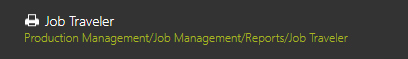
If the Mass Job Print process doesn’t work for you, you might be able to copy the Job Traveler RDD and set a criteria on the JobHead table where LastPrinted is null or blank. Then set your Report Style RDD to your new RDD. (if you already have a custom RDD you could just add this criteria)
If you need the option to reprint the traveler, then go with two RDD’s (one with and one without the criteria) then Duplicate the Report Style and rename the new one to something like ‘override’ and set it’s RDD to your original RDD.
So if I have the “print all jobs flagged for mass print” box checked, this should only print the ones that have not been printed from my selection, correct?
Also, I am in Job Traveler that’s where I print from but I don’t see that “print status” box you sent a picture of. How did you get to that?
Yes. More accurately, it will print every job where the Mass Print is True. (Run a BAQ on this) The mass print flag is cleared after you print through the mass printing function.
Here is a screenshot of the job entry with print status fields called out:
got it, thanks guys