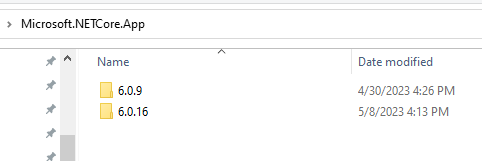
Delete 6.0.9 folder
OMG its working now. I am completely baffled. How on earth can the presence of an empty folder cause this problem?
Designer tries to find the latest .NET 6 installed and does not expect to find folder with correct number but empty. Also there is a problem with “the latest”. It processes them alphabetically, so it thinks that .9 is more than .11
Very interesting
Please for the love of all that is holy, share this with support!

Nobody expects the Latin Collation!

when we switch all this to browser it won’t matter anymore ![]()
Just different problems.
But that’s ok, I thrive on variety.
And chaos of course. ![]()
This fix also fix another issue when trying to “Check Syntax” on code entered on a Methods directive and you would get sprayed with 20 errors.
There as another Problem on the list.
Method Directive Error - Unable to use custom code.
CS0518 - Predefined type ‘System.Void’ is not define or imported.
This fixed the issue for me as well. Thank you!
Deleting some .net folder worked for me as well. I downloaded the dotnet-core-uninstall-1.6.0.msi file and then ran the command “dotnet-core-uninstall list”. I then compared the list of installed versions to the folders that exisited in C:\Program Files\dotnet\shared\Microsoft.NETCore.App. I deleted all folders that did not have an installed version from the list. Closed Epicor, re-opened, and then no more errors when running the UBAQ.
