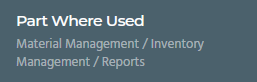Hello,
We are looking to sunset 2 product lines and inactive them in Epicor and our CAD software. We haven’t built the products in over 15 years, but we’ve still been supporting the one’s in the field. I am curious if any fellow Epicor users have any advice on the best means to inactive an entire products worth of parts with a little technicality… Some of the parts originated in this old product could be used in our current generation of products today.
We number our parts with a 3 digit prefix that corresponds to the original product it was designed for. When I query for this 3 digit number, it returns 1500 lines of parts.
I am curious if anyone has ideas on what the best way to verify which of the 1500 parts (which are majority phantom) are eligible for inactivation and not found in any current product BOM’s. I’ve thought about utilizing DMT to proceed with inactivation of all 1500 knowing that it will return a list of exceptions if the inactivation criteria couldn’t be met. I also know that a future job which contains an inactive part will fire a warning, so there’s always the opportunity to correct it in the future. If I had to guess, there might be 30 or so parts out of the 1500 that are still used today.
For added context… I am a Mechanical Engineer working through how to obsolete these from our CAD software as well, which is a mixture of older AutoCAD drafts, as well as SolidEdge, so I don’t have much experience in the Epicor tools that I wouldn’t use on a daily basis.
Thank you!