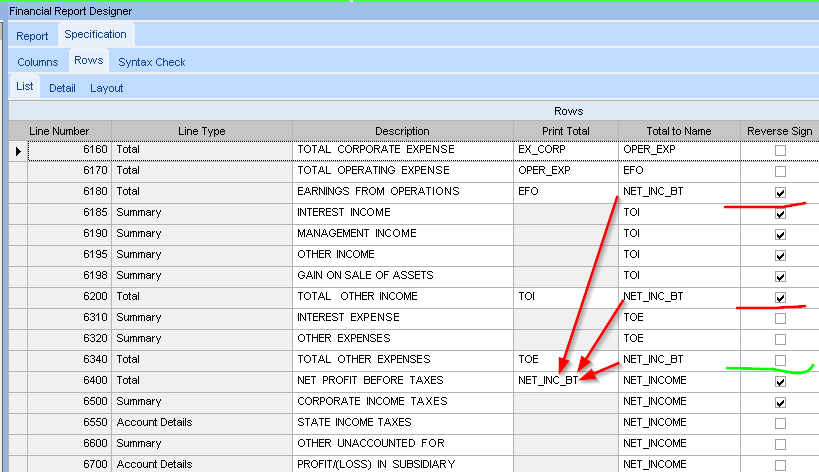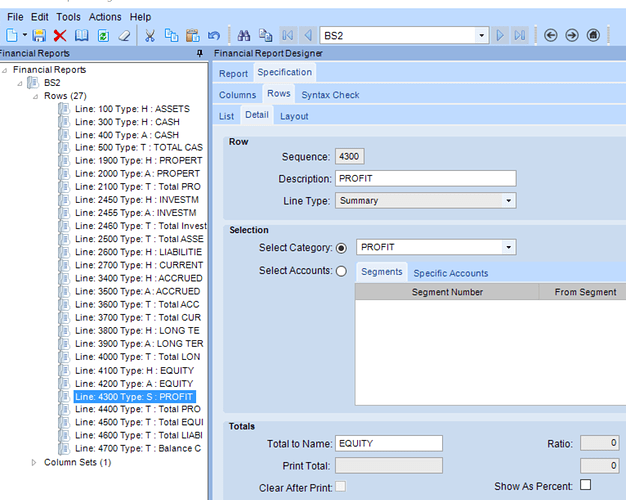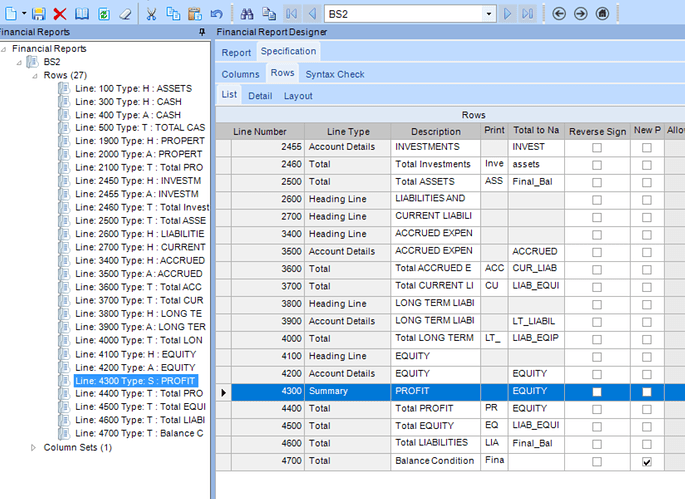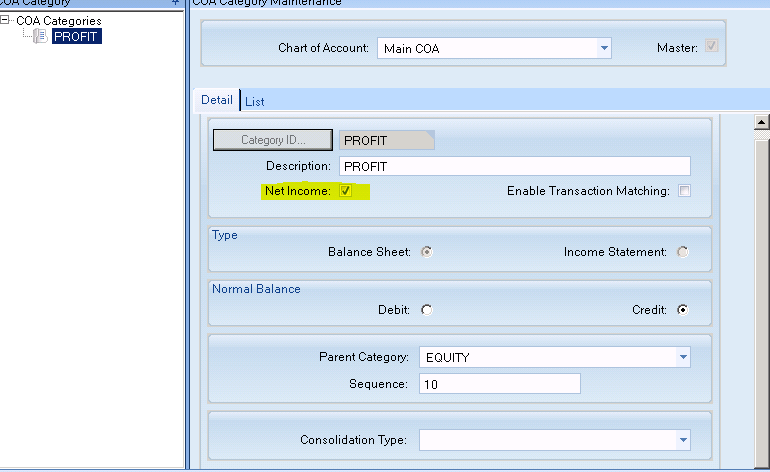I have a Financial Balance Sheet in a new company and the Profit line doesn’t show up. It is added as a line in the Financial Report Designer.
Can you post a screen shot of that Row’s setup? For example, Mine is:
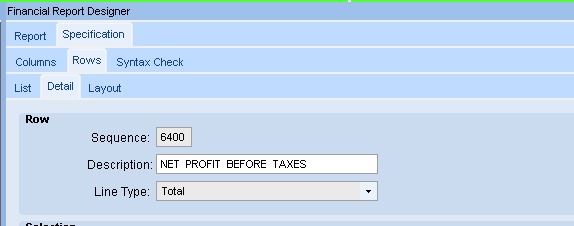
…
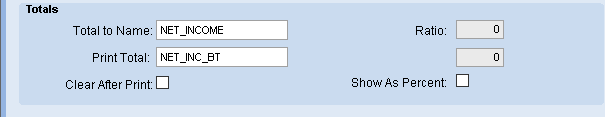
That prints the value currently held in NET_INC_BT
NET_INC_BT comes from the rows with Total To Name: NET_INC_BT
The Reverse Sign checkbox (On a Row’s Layout sheet) controlls whether this adds to or subtracts from the “Total To Name”
I’m not comfortable yet trying what Epicor support suggested. Recreating all GL accounts.
what we do is:
create the new transaction with the proper nature (cattype)
manual journal entries to transfer the balances from the incorrect account into the proper new account
deactivate the incorrect account.
keep doing it until you have all of the proper income accounts
Try with correct COA Category. Creating new GL Account is not going to help.
What do you mean use the correct COA category. I don’t see any wrong ones. I am comparing a company that has a working report and do not see any differences that would cause the Profit not to be shown.
Well the problem has been resolved by running two processes.
Verify Balances
Rebuild Display GL Accounts.