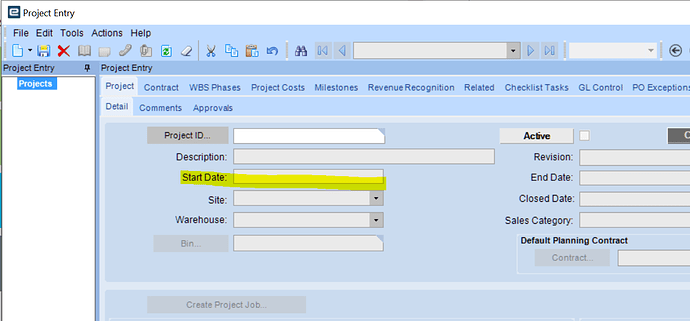I have created a Project with a start date. I am then trying to add checklist tasks to it. Can I go straight to those or do I have to create something else such as WBS Phases before that? If I go straight to checklist tasks and have the start date for the task be the same as the project start date, I get an error that says Task 1 Start Date is before Project Start Date.
I created a new project with only ProjectID, Description, and Start Date. I created a new Checklist task with the same Start Date without error.
This was tested in version 2022.1.14 and 2022.2.4
I removed the end date on the project and that fixed it. Should I not be including an end date until the project is actually finished? Will that not allow adding of new tasks or anything else?
I think the End Date is intended to be left empty until the project is finished. It is not a ‘planned’ end date, it is the ‘actual’ end date.
At our company we leave it empty until the project is finished.
You can just move the Project Start date back to relieve the issue. We complete the End Date field with projected completion at creation of Project. The Start Date auto fills with @today and we don’t always remember to update it to the official PO Kick-off date / Acceptance date until we get the error…