How can I give a user access to punch in and out from their desk? For one reason or another I have some users that should have access to do this but the option does not appear in vista?
Any help would be appriecated.
John
How can I give a user access to punch in and out from their desk? For one reason or another I have some users that should have access to do this but the option does not appear in vista?
Any help would be appriecated.
John
You referring to the Production Management -> Data Collection -> General Ops -. Clock In?
Classic view:
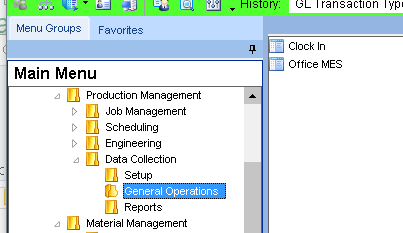
I have set the permissions but the option doesnt show up
The menu item doesn’t show for the user? Or something else?
And those uses can punch in and out on an MEMS station? Is their Epicor User ID tied to an employee record?
Can also use the Office MES screen.
Yes the menu item doesnt show up for the user. I figured they could use MES too but they want to use it from Vista
An employee record? Can you explain where i look for that so i can check?
thx John
Lack of this will cause the punch in out to not work or not show up an a menu item?
Not sure if it would affect the menu. But if that isn’t set, then the user would get the following upon launching “Clock In”:
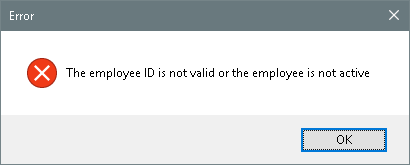
And the following when launching “Office MES”
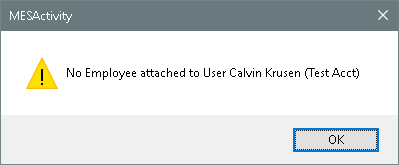
To Clock out they have to use Office MES or a customized version of Clock In that instead clocks out.