Hey,
We use the print preview feature to generate PDF’s sometimes, but it doesn’t allow you to pick the filename or location. Not a big deal, but kind of annoying.
Would there be some way of adding this functionality via customization or otherwise?
Hey,
We use the print preview feature to generate PDF’s sometimes, but it doesn’t allow you to pick the filename or location. Not a big deal, but kind of annoying.
Would there be some way of adding this functionality via customization or otherwise?
You can install a pdf creator (cutePFD, BullZip, etc) that makes PDF’s for you. It acts just like a printer, but will give you the option to set the file location.
Ah, good thinking, I have used cutePDF in the past, not sure why that didn’t occur to me.
While the PDF created by E10 is automatically named and stored in a temp location, you can always Save As from the PDF viewer.
#1 in the following is the E10 generated faile name.
#2 allows you to save it where ever, and with a new filename.
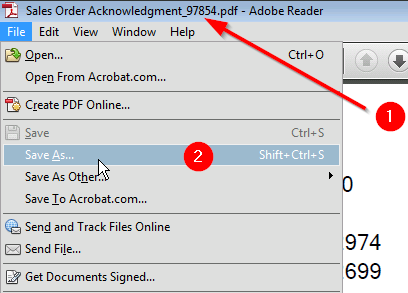
Yeah, I didn’t understand what my coworker actually wanted. They wanted the automatic file name to be PO##### (## being the actual PO number) instead of whatever random thing Epicor uses. Probably would have to make a customization with a new button that made a PDF somehow… Probably not worth the time considering how many other things we want to do.
If you have APR, you could create a print style that just names the file attachment and email it to yourself