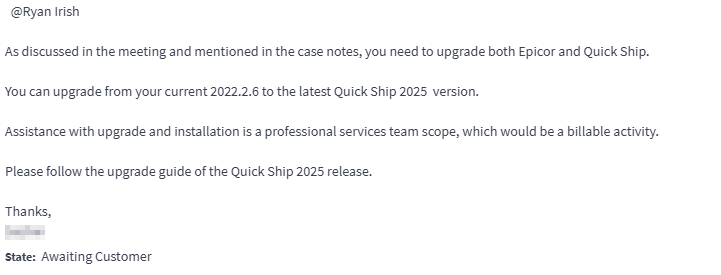Easy there partner… I might not be doing the same thing as you are here. Also I like that team so go easy on em.
What are you doing that’s leading to the issue?
Hard errors come from the carrier which proves you are getting the shipment sent to them and getting a response. I would dig into that and look at the carrier xml files that are being sent and coming back.
Creating a pack and clicking the freight button…easy peasy ![]()
Thank you, Greg. I’ll look into that.
Googling 120121 comes up with an account issue from all shipping software, which would be odd since you were able to re-register.
EDIT: Call your UPS rep and get them involved.
That error is from the carrier not QS.
When you setup UPS did you switch to OAuth?
We dealt with the oauth issue back in May of '24 if my failing memory can be trusted.
I will reach out to our carrier and get them involved.
Thanks again for the help gents! I’m not sure why my fellow users seem more informed and more interested in supporting this product than the company itself, but I appreciate you guys!
Ryan,
what are they saying the new version of Epicor does that yours doesn’t do?
Not much…this is about it in terms of useful info.
First this:
If you are on a Quick Ship version below 2023.1, then UPS O Auth cannot be used, and as per UPS, you would not be able to ship with UPS because of API changes.
Then:
As discussed in the meeting and mentioned in the case notes, you need to upgrade both Epicor and Quick Ship.
You can upgrade from your current 2022.2.6 to the latest Quick Ship 2025 version.
Assistance with upgrade and installation is a professional services team scope, which would be a billable activity.
Please follow the upgrade guide of the Quick Ship 2025 release.
Okay well we are using oAuth on 10.2.500 so I think you’re fine.
You might just bite the bullet and schedule the upgrade and then watch them do it, ask to be there. You can learn it and then you can do it the next time.
In that amount they’ll install a test instance for you if you want, so you can have your I.T. dept. spin up a VM and ask Epicor to install a test quick ship site with oAuth and then you can try it out if you want.
This UPS error started after you upgraded to 25.1.4? This thread got a little messy.
It is a bit of a mess, I’m all over the place with this one…
The error just started out of the blue, which I why I’m leaning towards the carrier being the problem. I was hoping to find more info via support so that I could bring some facts to UPS, but their immediate reaction was ‘you must upgrade’, and things went south from there.
Thank you for the confirmation, Utah!
I actually have notes from the last install. The IIS side is where I will probably get stuck, but if I name everything the exact same during the new install, maybe I’ll get lucky and not have to touch that.
I still don’t think the version of QS is the problem, I was simply steered that way by support…in my assumption, out of haste to get rid of me. ![]()
I’d definitely say that’s a carrier issue. Do you know who your UPS account rep is? I would call them directly and have them check your account. There are a number of different restrictions UPS can put on accounts that would prevent shipping.
Ryan, I also got lost in this thread, I thought you said support wanted you to upgrade your ERP version.
I’m inclined to agree. I have reached out to our rep, who is now looking into it and I’m just waiting to hear back.
It’s just strange that I can still register/authenticate the account, and we can ship via Worldship without issue…so what switch got flipped that only affected my little part in the logistics chain?
I’ll definitely follow up and put a bow around this mess of a thread I’ve created once resolved.