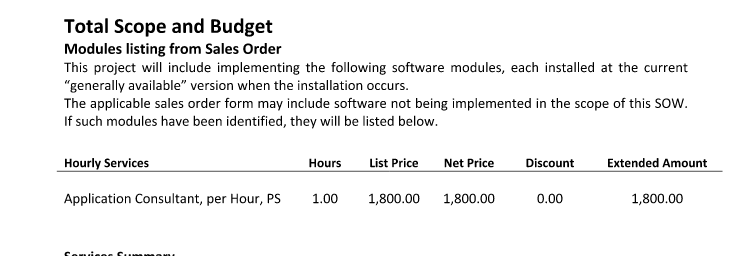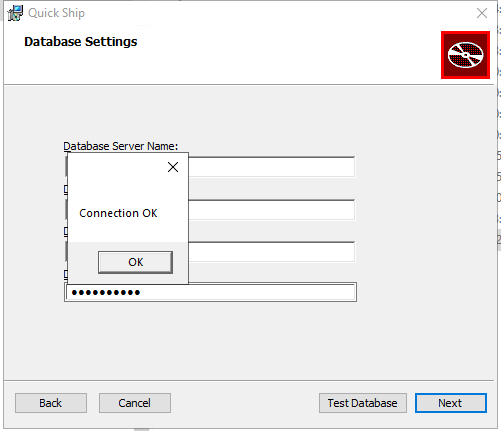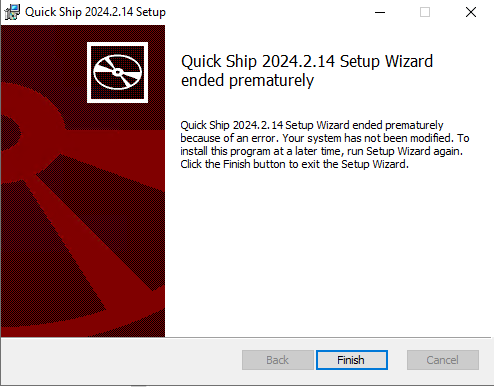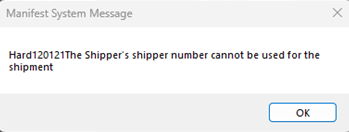Hello! Has anyone worked with a 3rd party consultant group to upgrade quick ship? If so, can you PM me details? Epicor just quoted me $1800 for the upgrade, which will probably take about 30 minutes to complete…by my quick calc that’s about $3600/hr. Needless to say, I’m looking for sane options.
Never used a consultant. I’ve always upgraded QS myself. It’s a pretty easy process. Takes maybe 15 minutes. Maybe 30 minutes if Epicor does something weird in the upgrade.
They will quote a large number of hours so you are covered, but they usually charge time spent. To @chaddb’s point it is fairly straight forward to do it yourself assuming you have a dev/test environment that is virtual in case it takes a couple of runs at it.
Hi,
Are you upgrading QuickShip on premise?
We are currently running on 2022.2.33 and due to upgrade to the latest version of 2024 in October.
We are using Quickship in the Cloud and from my testing (connecting to our Quickship Pilot instance from our 2024 test instance) I have not experienced any issues.
Cheers,
Andrew.
In this case, it appears to be just one very expensive hour.
We are on prem. I could try to do it myself, but that comes with a high chance of failure. I’ve never had much luck following their typically thin documentation, and even with them handling the previous installs there was always a gotcha moment that would have stumped me.
Thank you for the input.
That reads like you just bought it and it is the flat rate install which is something they do. I assume the 1,800 is for how ever long the install takes.
That could be, kind of sloppy quoting if that is the case. I did respond to the quote to ask if the hourly rate was accurate, no response. ![]()
I’m hijacking this thread to ask - do you use the auto updater? The instructions for the auto updater are the only ones that I can find for upgrading QuickShip but honestly, they’re super vague. They use the term “patch” for just a patch minor version but also a “full update” whatever that means. Does that mean a major version upgrade? We’re on 2023.2.10 and I’m looking to go to 2025.1 but unlike Kinetic, the documentation is really sparse and that annoys me (and makes me gun shy).
Not @chaddb , but No I do not use the Auto Updater. It has some quirks that I was able to get around once, but I am too lazy to mess with it. Here is my process. copy the QuickShip db to something like QuickShip hold. Stop the Print Monitor service Rename the current QuickShip directory.
Then I run a brand new install. Make sure the site runs. Stop the Print Mon service. Stop IIS. Copy the new install db to something like QuickShip_new and then delete QuickShip and Copy QuickShip_hold to QuickShp and restart everything.
I just downloaded 2025.1.2 and will try to find time to run the install in my dev environment this weekend.
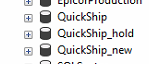
![]()
Sorry for the delay. Was out of the office.
No, it’s junk. I’ve tried it a few time and it just causes more problems than running the installer as a new install.
My process is basically the same as @gpayne. Just a couple different steps.
- Stop IIS & Printer Monitor service
- Take a backup of the QS dB (you’ll need the backup so keep it handy)
- Take a backup of the reports directory (if you have custom reports - we do) and carrier XML directory (for compliance)
- Run the install and install the latest version as a new install. During the install I set the dB name to what I want (IE: QuickShip_Prod_2025_1)
- Launch the QS site to make sure it’s running
- Stop IIS/Printer Monitor
- Restore the backup of prod over the new dB
- Copy back the reports and carrier XML
Nice steps Chadd, I have seen the Epicor employee do it this way as well.
There has been less need for random scripts in the later versions too where the installer doesn’t do everything needed and then you need a script from support or something.
Yeah, haven’t needed that in a few versions now. At least not when I do it the way I mentioned above.
We customize our QS install so there are a number of other steps I didn’t include. But, that’s the basic install.
Rehijhacking…I’m going to try to upgrade myself, I can always pay someone to pick up the pieces after I break it!
Has anyone encountered this?
After testing the connection:
I’ve tried the 24.2.14 and 25.1.4 version, same error. We are on 10.2.700, are we capped at a certain QS version? Where would I find that info?
I’ve never upgraded quick ship, but at those rates, I guess I better learn.
Yeah, it get’s even better! I’m being told by QS support that we need to upgrade Epicor from 10.2.700, just so that we can upgrade Quickship, just so that we can get UPS to work ![]()
What’s the issue? Cause I’m on 10.2.500 and we have the latest quick ship version.
Is it a specific fix that’s on the ERP side?
I think technically you have to but, the versions seem to be backwards compatible. ![]()
Shipping UPS through QS stopped working last week with this error:
I re-registed our UPS account, which did not resolve.
I then submitted a ticket, and with little to no investigation from their end, was told ‘upgrade’.
Does your company ship UPS, and it’s still working?
yeah, every day. Are you shipping parcel or freight?
Parcel. Thank you very much for confirming…I now know the QS support team is full of it!