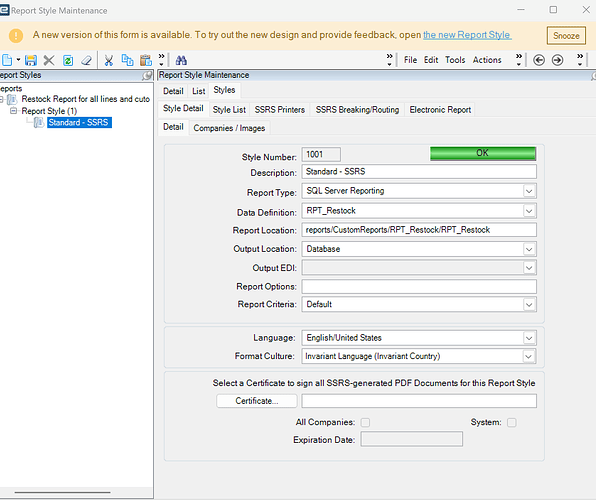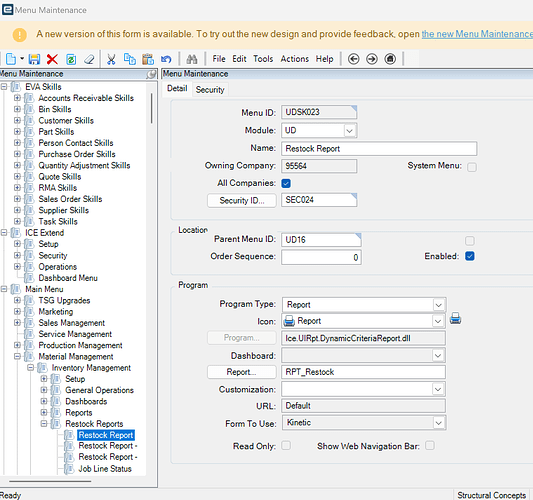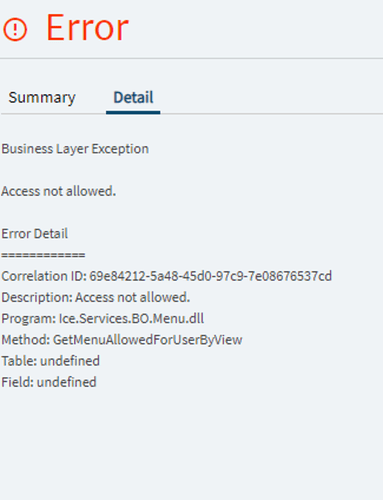I have created a report using the RDD method, by creating an RDD based on a BAQ, then creating a report style to run off the RDD. I have tested this and generated the Kinetic form out of the report style and the report generates successfully out of that.
Problem is, I go to add the report to my main menu, and then run it after restarting and I get the dreaded “Access not allowed” error. I have a ticket in with support on this, but I’m confused as I’m not running this from another screen. Just a direct link off the main menu. Anyone have any idea what could be happening? I’ve already changed up security groups to no avail.