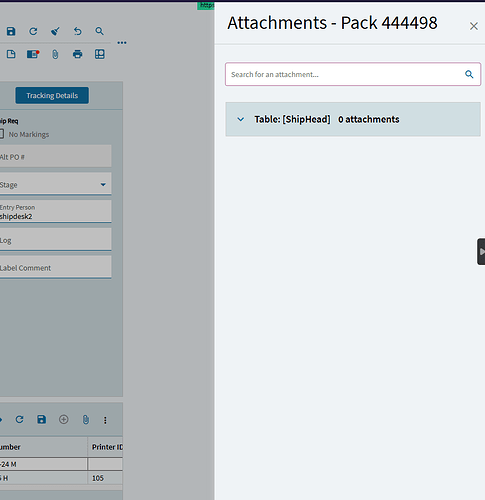Hello,
We are in the process of migrating from Smart Client Classic screens to Kinetic browser-based screens. We’ve been able to get our arms wrapped around most things, but this one is throwing us for a loop. We were under the impression that this was base functionality since it has been in our ERP since the 8.03 days. We have learned that this is not the case. When in certain screens, like Customer Shipment Entry, our users are able to see Related Attachments. For example, if they have the packing slip open in Customer Shipment Entry, they can also see the Customer’s Price List Letters and the Customer’s Purchase Orders and Sales Order Acknowledgements for the Orders added to the Packing Slip.

After some digging, we found that it is tied to the Customization, and I believe it is coming from the Tools > Data Tools screen from inside the Customization:
Is it possible to recreate this in Application Studio? Currently we only see the ShipHead attachments, which we never use:
We are thinking we have two options: Try to recreate the functionality, or tell our users they will have to right click and open the appropriate menu option to view the related attachments (Order Tracker for SOAs and Customer PO, Customer Tracker for Price List Letters, etc.)
To be honest, if it is going to be super complex, I think I would rather just tell them to view the attachments the Base way. However, I know how nice of a feature this is, and many people use it, so I would like to recreate if possible.
Any assistance is appreciated.
Thanks!