There have been a couple posts about the RMA screen and the tabs it defaults to when opened. I figured out that it is a Base Extension that causes the behavior. I would like to delete/unassociate the EP from the Base Extension. Is this possible?
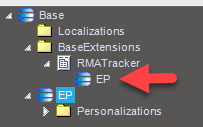
There have been a couple posts about the RMA screen and the tabs it defaults to when opened. I figured out that it is a Base Extension that causes the behavior. I would like to delete/unassociate the EP from the Base Extension. Is this possible?
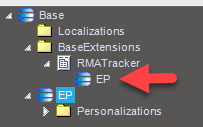
I’m looking at trying to do this too. How would I go about removing these unneeded base extensions?
There were some 3rd party additions made to our JobTravForm that we don’t want anymore. But the program won’t launch the correct customization unless I have it under one of the base extensions.
Where you able to figure out how to remove them? I have some ‘productization’ that also need removed.
No I don’t know how to remove… I ended up fixing my issue by redoing the entry in Process Calling Maintenance. It had got corrupted/broken when I changed my customization to All Companies.
Thanks for the info. I did find a workaround. In the Ice.XXXDef table I found the extension (i.e., base ext,productization,ect) for my form (AbcCodes) and cleared out the database field ‘content’ in both productization listed and now the form opens without issue. I do still see the productization form in the customization, but its now blank. Im sure this is not an approved workaround.
Can you export the customization, and import it back as a new customization, without setting the parent layer to a Base Extension? Then change the customization in menu maintenance to point to the ‘new’ one.