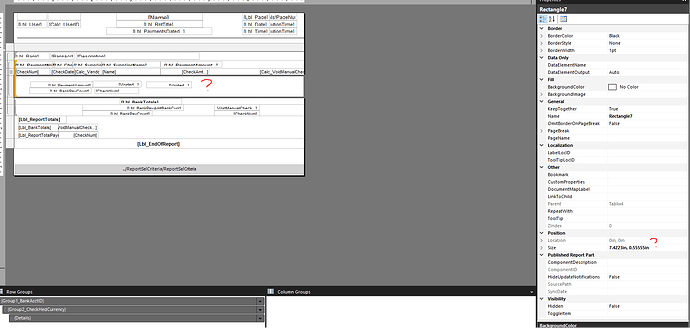Do any of you know how to get rid of the position of Rectangle 7? I’ve tried moving the information closer to the left but when I upload and print it is still in the same location.
Ms. Diane: When this happens to me it is usually because the file i am changing is NOT the one being used to preview ![]()
It looks to me like the rectangle 7 is docked and taking up the full “field” width - so I would guess you cannot move the Rectangle (guessing).
You should be able to exaggerate the movements - i.e. move all the fields to the far right (just for testing). If the fields do not change position in the preview then you are modifying a different RDL then you are using to preview.
DaveO
Dave - I tried what you mentioned and if I move a field in another section, it moves therefore, I’m sure I’m using the correct RDL.
I even highlighted Rectangle 7 in pink and that doesn’t print on the new report either.
Diane L.
Welcome @dlangton !
It looks like Rectangle 7 is the whole area of that line. What exactly are you trying to do? The first thing I would try is manually changing the size down to 7 and see what happens. I think that will help you figure out how SSRS works (it’s quirky!).
Could you provide a screenshot of the print preview version to see what is being indented that you want removed? Since Rectangle 7 is part of a group by for that entire table/tablix, you’ll need to adjust the entire tablix in order to move the Rectangle 7 along with all the other rows in that tablix. If you only want to remove the indent on rectangle 7, maybe try creating a new tablix with just that row’s data.
Ms. Diane: Were you able to figure out what was happening?
DaveO
No, I ended up just moving the detail in the section above Rectangle 7 to line up correctly.
I tried to respond with the screenshot you requested but because I’m a new user it won’t let me since I already have an embedded media item in this post.
Have you tried creating a new column to the left as your indent? That way you can indent and align the rows based on that new column and the 2nd column.
What is the indent value for the rectangle above rectangle 7 if they both are the same?
I just ended up moving the fields around in the detail section above Rectangle 7 so they would line up.
Can you manually change the size of rectangle 7 from .555 to .0? Try comparing rectangle 7’s size with the rectangle above it if they are the same. If not, try zooming in if you have an extra text box to the left of rectangle 7.