Hello,
Could anyone advise me on the best way to create report that list all open jobs that have non PDF files attached to them.
Thanks
Hello,
Could anyone advise me on the best way to create report that list all open jobs that have non PDF files attached to them.
Thanks
To build the BAQ you would need the job head and two attachment tables
called xfileattch and xfileref.
Link jobhead to xfileattch by using the job part number and key1 fields.
The xfileref will link to the xfileattch itself.
If you need to see the data, link the two xfile tables first and show
everything.
Your attachment link field will end with an extension, just add criteria to
not show PDFs on the xfileref table and only open jobs for the job head
table.
Hope this helps.
Brad
Great thanks brad, i was on the right track with the tables, i just tried adding the criteria to not show PDFs but unable to get the syntax correct at the moment.
Try a matches statement with *.PDF constant.
Brad
I can get *.pdf to show ok, but it would be nice to return jobs with out pdf attachments, i tired doing field name xfileref.xfilename compare operator ISNULL but doesn’t return anything even thou i have jobs with no pdf attachments.
Make sure the joins between the tables are Left Joins and set the Criteria on the SubQuery…
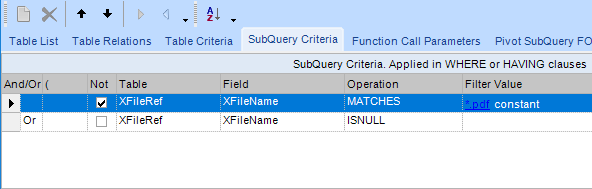
You can use the “Neg” checkbox on the criteria line item to return the opposite of the criteria match, I believe.
Brad Boes
bradboes@boosterpconsulting.com
231-845-1090
Do you want to see jobs that don’t have any attachments? This would be an outerjoin from the job Header to the Xfile table and then filter the display list.
Or are you trying to show job attachments that are not the .PDF extenstion? The previous email should do this for you.
Brad Boes
bradboes@boosterpconsulting.com
231-845-1090
Hi, i would like to filter on jobs with no pdf attachment but the null value doesn’t seems to be working.