I’m not having much luck with BPM’s today. One other simple request from our finance dept was to set the LaborEqBurden to true on new resource groups.
I activated trace, Clicked New Resource Group, and the log showed that Epicor called the GetNewResourceGroup method and brought it in with Split Burden = True in the dataset. I created a simple Pre BPM to set the field, but it doesn’t seem to do anything. I added a ShowMessage box right after the start, but it never fires.
I even tried setting Split Burden to False with another Set Field, but no change.
What am I missing? Seems so simple… Frustrating to leave work on Friday on this note. 
Thanks for the help, guys. Have a good weekend!
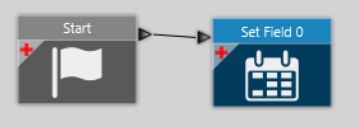

<tracePacket>
<businessObject>Erp.Proxy.BO.ResourceGroupImpl</businessObject>
<methodName>GetNewResourceGroup</methodName>
<returnType>System.Void</returnType>
<localTime>10/5/2018 16:43:50:7885021 PM</localTime>
<executionTime>7</executionTime>
<parameters>
<parameter name="ds" type="ResourceGroupDataSet">
<ResourceGroupDataSet xmlns="http://www.epicor.com/Ice/300/BO/ResourceGroup/ResourceGroup" />
</parameter>
</parameters>
<returnValues>
<returnParameter name="ds" type="ResourceGroupTableset">
<ResourceGroupDataSet xmlns="http://www.epicor.com/Ice/300/BO/ResourceGroup/ResourceGroup">
<ResourceGroup>
<Company>ABCDEFG</Company>
<Plant>MfgSys</Plant>
<ResourceGrpID></ResourceGrpID>
<Description></Description>
<CalendarID></CalendarID>
<Inactive>true</Inactive>
<AllowManualOverride>true</AllowManualOverride>
<FiniteHorizon>0</FiniteHorizon>
<NumberOfMachines>0</NumberOfMachines>
<SchMachine>1</SchMachine>
<BurdenType>F</BurdenType>
<MoveHours>0</MoveHours>
<JCDept></JCDept>
<QueHours>0</QueHours>
<OpCode></OpCode>
<ProdBurRate>0</ProdBurRate>
<ProdLabRate>0</ProdLabRate>
<SetupBurRate>0</SetupBurRate>
<SetupLabRate>0</SetupLabRate>
<QProdBurRate>0</QProdBurRate>
<QProdLabRate>0</QProdLabRate>
<QSetupBurRate>0</QSetupBurRate>
<QSetupLabRate>0</QSetupLabRate>
<SplitBurden>true</SplitBurden>
<ProdCrewSize>1</ProdCrewSize>
<SetupCrewSize>1</SetupCrewSize>
<OpStdID></OpStdID>
<ReloadNum>0</ReloadNum>
<ReloadStatus></ReloadStatus>
<DailyCapacity1>0</DailyCapacity1>
<DailyCapacity2>0</DailyCapacity2>
<DailyCapacity3>0</DailyCapacity3>
<DailyCapacity4>0</DailyCapacity4>
<DailyCapacity5>0</DailyCapacity5>
<DailyCapacity6>0</DailyCapacity6>
<DailyCapacity7>0</DailyCapacity7>
<QBurdenType>F</QBurdenType>
<BurdenEQLabor>false</BurdenEQLabor>
<SplitOperations>false</SplitOperations>
<ResourceType></ResourceType>
<InputWhse></InputWhse>
<InputBinNum></InputBinNum>
<OutputWhse></OutputWhse>
<OutputBinNum></OutputBinNum>
<BackflushWhse></BackflushWhse>
<BackflushBinNum></BackflushBinNum>
<InformOverload>true</InformOverload>
<MinOverloadPerc>0</MinOverloadPerc>
<BackflushEmpID></BackflushEmpID>
<SubContract>false</SubContract>
<AutoMove>false</AutoMove>
<UseEstimates>false</UseEstimates>
<DailyProdQty>0</DailyProdQty>
<BillLaborRate>0</BillLaborRate>
<DailyProdRate>0</DailyProdRate>
<Location>true</Location>
<DistributeLoad>false</DistributeLoad>
<TrkProdAct>false</TrkProdAct>
<SetShopLoad>false</SetShopLoad>
<TAKTValue>0</TAKTValue>
<UseCalendarForMove>false</UseCalendarForMove>
<UseCalendarForQueue>false</UseCalendarForQueue>
<URL></URL>
<JDFDevice></JDFDevice>
<JDFOperation></JDFOperation>
<SysRevID>0</SysRevID>
<SysRowID>00000000-0000-0000-0000-000000000000</SysRowID>
<backflushempname></backflushempname>
<backflushwhsedesc></backflushwhsedesc>
<EnableInactive>false</EnableInactive>
<inputwhsedesc></inputwhsedesc>
<outputwhsedesc></outputwhsedesc>
<BitFlag>0</BitFlag>
<JCDeptDescription></JCDeptDescription>
<OPCodeOpDesc></OPCodeOpDesc>
<OpStdDescription></OpStdDescription>
<ProdCalDescription></ProdCalDescription>
<RowMod>A</RowMod>
</ResourceGroup>
</ResourceGroupDataSet>
</returnParameter>
</returnValues>
</tracePacket>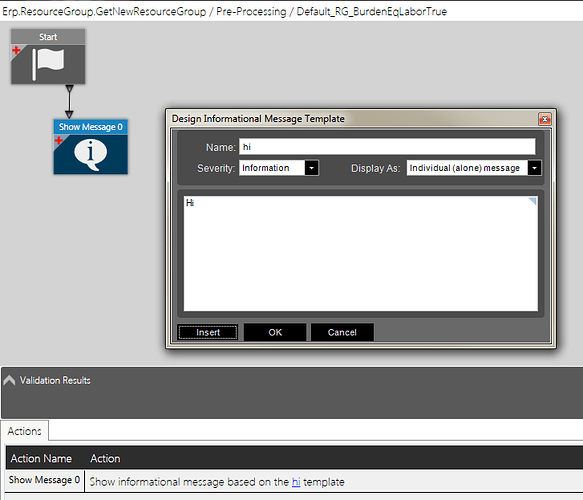
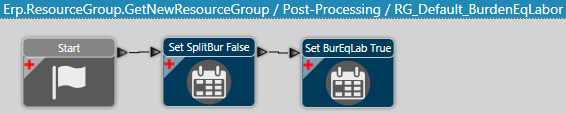
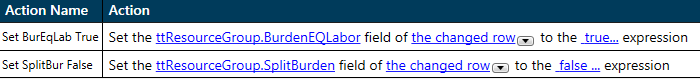
 Been there, done that, got the tshirt haha
Been there, done that, got the tshirt haha