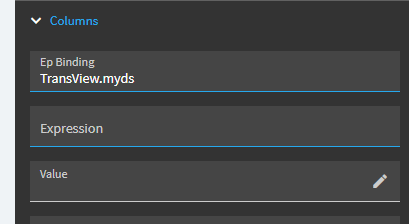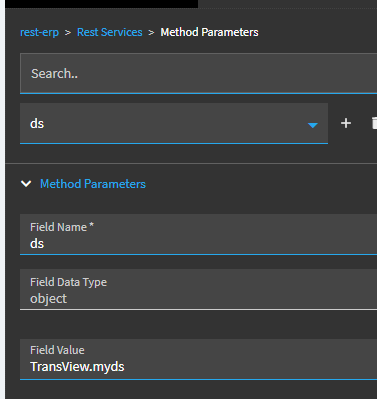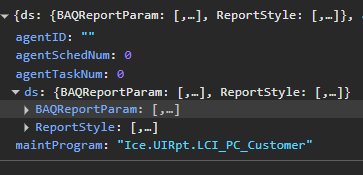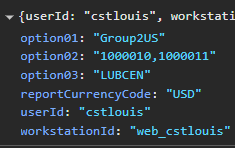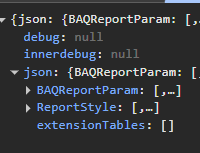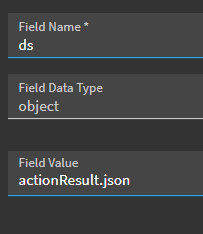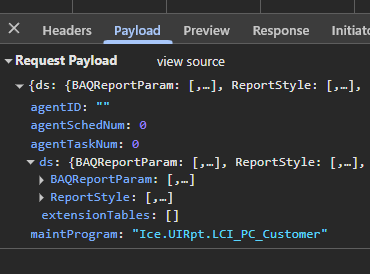Hi there,
I am attempting to create a switch between report styles based on a parameter - I am struggling to properly pass ds through the rest-erp BAQReport.TransformAndSubmit call.
Copying the exact rest-erp component from the locked system event does not pass anything in ds and breaks the rest call - they don’t even define ds in the method parameters or request parameters etc.
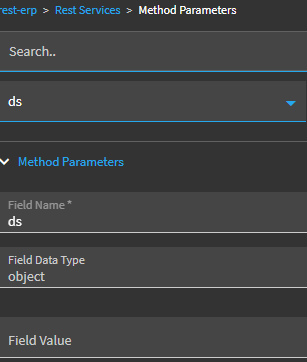
I am unsure of how to properly get ds across, especially since dataviews don’t necessarily match.
Current dataviews I am working with:
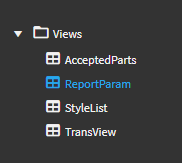
Correct payload that I am looking for:
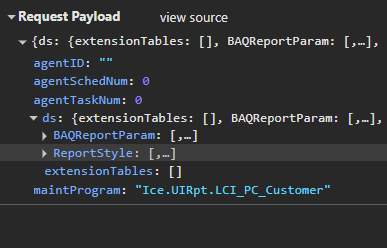
Current payload and ds parameter:
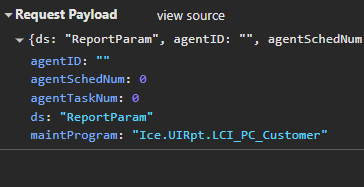
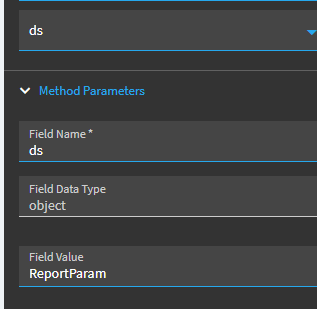
I have also tried the regular rest component but am unfamiliar with this. I have also tried leaving ds blank the same way that the Epicor system event does with no luck. Any help is greatly appreciated!!