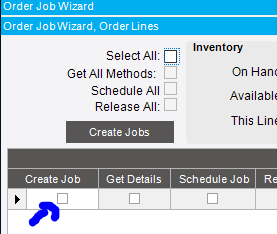Hi, i facing this error while i try to create the job from Job Order Wizard. Can Anyone help me on this issue.
Business Layer Exception
Order Line/Release 1/1: Job not created.
Order Line 1: Job not created.
Order Line 1: Job not created.
Order Line 1: Job not created.
Order Line 1: Job not created.
Order Line 1: Job not created.
Order Line 1: Job not created.
Order Line 1: Job not created.
Order Line 1: Job not created.
Order Line 1: Job not created.
Exception caught in: Erp.UI.OrderJobWizEntry
Error Detail
Description: Order Line/Release 1/1: Job not created.
Order Line 1: Job not created.
Order Line 1: Job not created.
Order Line 1: Job not created.
Order Line 1: Job not created.
Order Line 1: Job not created.
Order Line 1: Job not created.
Order Line 1: Job not created.
Order Line 1: Job not created.
Order Line 1: Job not created.
Program: Erp.UI.OrderJobWizEntry.dll
Method: CreateJobs
Server Trace Stack: at Erp.UI.App.OrderJobWizEntry.Transaction.CreateJobs()
at Erp.UI.App.OrderJobWizEntry.Transaction.OnButtonClick(String EpiBinding)
at Ice.Lib.Framework.EpiTransaction.OnButtonClicked(EpiButton button)
at Ice.Lib.Framework.EpiButton.OnClick(EventArgs e)
at Infragistics.Win.Misc.UltraButton.OnMouseUp(MouseEventArgs e)
at Ice.Lib.Framework.EpiButton.OnMouseUp(MouseEventArgs e)
at System.Windows.Forms.Control.WmMouseUp(Message& m, MouseButtons button, Int32 clicks)
at System.Windows.Forms.Control.WndProc(Message& m)
at System.Windows.Forms.Control.ControlNativeWindow.OnMessage(Message& m)
at System.Windows.Forms.Control.ControlNativeWindow.WndProc(Message& m)
at System.Windows.Forms.NativeWindow.Callback(IntPtr hWnd, Int32 msg, IntPtr wparam, IntPtr lparam)
at System.Windows.Forms.NativeWindow.DefWndProc(Message& m)
at Infragistics.Win.UIAutomation.UiaProviderControlNativeWindow.WndProc(Message& msg)
at System.Windows.Forms.NativeWindow.Callback(IntPtr hWnd, Int32 msg, IntPtr wparam, IntPtr lparam)
at System.Windows.Forms.UnsafeNativeMethods.DispatchMessageW(MSG& msg)
at System.Windows.Forms.Application.ComponentManager.System.Windows.Forms.UnsafeNativeMethods.IMsoComponentManager.FPushMessageLoop(IntPtr dwComponentID, Int32 reason, Int32 pvLoopData)
at System.Windows.Forms.Application.ThreadContext.RunMessageLoopInner(Int32 reason, ApplicationContext context)
at System.Windows.Forms.Application.ThreadContext.RunMessageLoop(Int32 reason, ApplicationContext context)
at Ice.Lib.UI.ApplicationWatcher.StartApplication(ApplicationContext context)
at Ice.Lib.UI.App.Launch.ShowMenuForm(Session initialSession)
at Ice.Lib.UI.App.Launch.ShowMenuForm()
at Ice.Lib.UI.App.LaunchBase.ShowDialog(String[] args)
at System.RuntimeMethodHandle.InvokeMethod(Object target, Object[] arguments, Signature sig, Boolean constructor)
at System.Reflection.RuntimeMethodInfo.UnsafeInvokeInternal(Object obj, Object[] parameters, Object[] arguments)
at System.Reflection.RuntimeMethodInfo.Invoke(Object obj, BindingFlags invokeAttr, Binder binder, Object[] parameters, CultureInfo culture)
at Ice.Lib.Epicor.LaunchMenu(String[] args)
at Ice.Lib.Epicor.LauchMenuWithoutVersionChecks(String[] args)
at Ice.Lib.Epicor.Main(String[] args)
Client Stack Trace
at Erp.UI.App.OrderJobWizEntry.Transaction.CreateJobs()