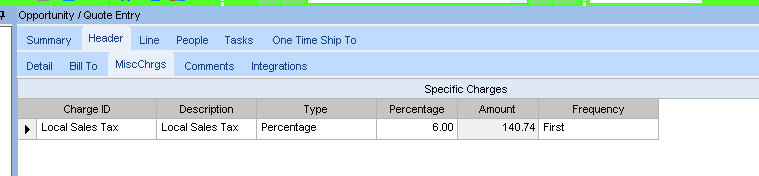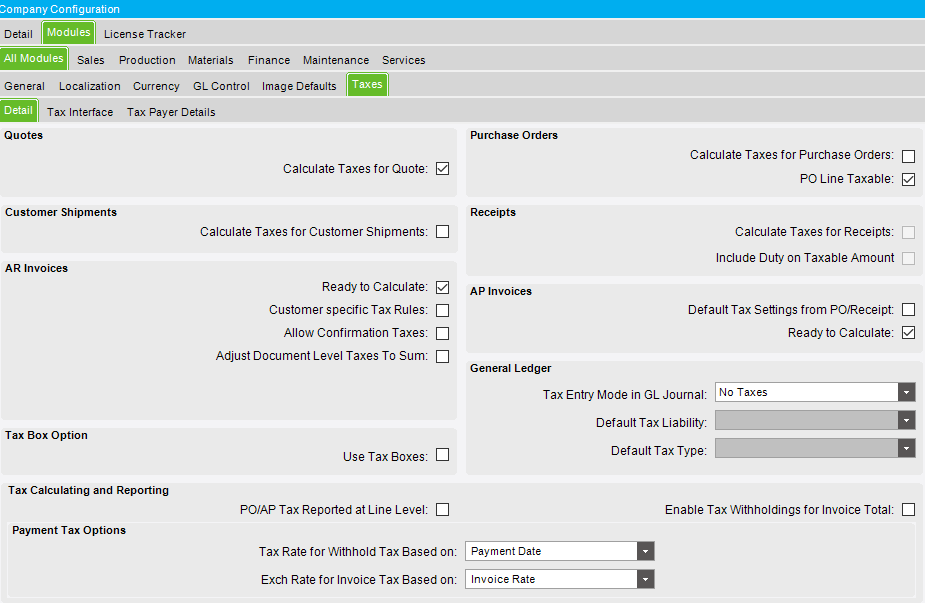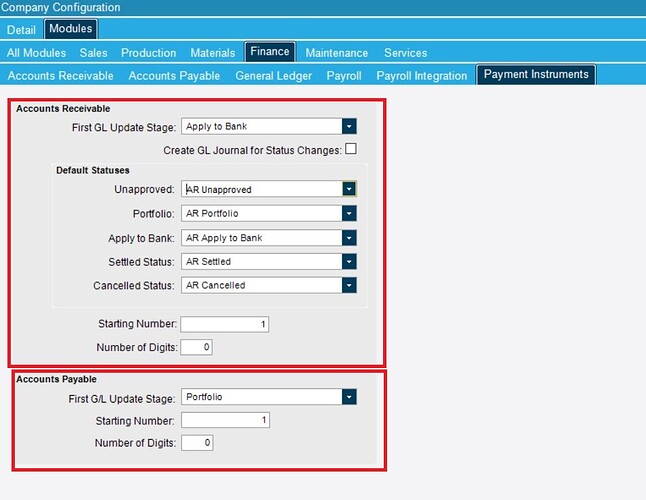Is there a way to add Taxes to Quotes in Epicor 9?
Do you currently process sales tax in AR Invoicing? If so, manually setup taxes, or something like TaxConnect?
We do have Sales Taxes in AR Invoicing, where would I manually set up the taxes for Quotes. Would that be in the setup?
Hmmm… been a while since I was in Quote Entry. I hadn’t realized that it totally ignores taxes.
You could put a Misc Charge called “Local Sales Tax” on the whole order, and set the % to whatever the local tax is to where its expected to ship to.
You can overwrite the defaults for Description and Percentage
You’d have to update the Quote Form report, as it doesn’t look like Misc Charges are included in the total.
I was think that or I could just add a field and have it do the calculations then add that field to the Quote Report. The report is the only customer facing object
Until a Sales Person asked about it, I never noticed either.
Thanks
If you do add it via a Misc Charge, make sure Order Entry know to remove it, when the quote is converted to an order.
oh yes, thanks for that reminder
cheers
If/when you upgrade, Epicor added sales tax to quotes in 10.2 I think… We use Avalara, and our sales staff were happy with this, so quotes are now more accurate.
I can confirm that Quotes do not have taxes in 10.1.400. But do in 10.2.300
There are in 10.1.600 also.
Vinay Kamboj
Wow, thank you all very much
What @askulte said, this was added in 10.2. We also use Avalara.
I now have Epicor 10.2.500, I see that taxes are listed in Quotes but not calculated and I can’t seem to add tax to a line. I also see a green bar ‘Tax Exclusive Pricing’ and think I need the opposite…
edit:
I have found in Company Configuration Modules > All Modules > Taxes that I need to check 'Calculate Taxes in Quotes.
but when I do that and then save, I get this pop-up and am unsure what it means
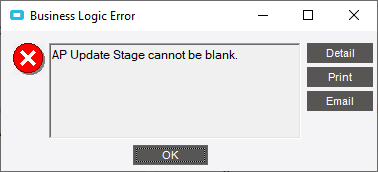
So when the “Calc Taxes for Quotes” check box is unchecked, you can save changes in Company Config, and don’t get an error?
yes, it’s currently unchecked. I want it checked so that we can have calculated taxes in Quotes but I get this pop-up when I try to save
You could enable tracing and then see which BO is throwing the error. That might help us narrow it down.
@JessiJ, Please navigate to the below-mentioned path in Company Configuration and check the Payment Instruments values for your reference screenshot is attached below
Company Configurations > Finance > Payment Instruments Tab
Perfect thank you