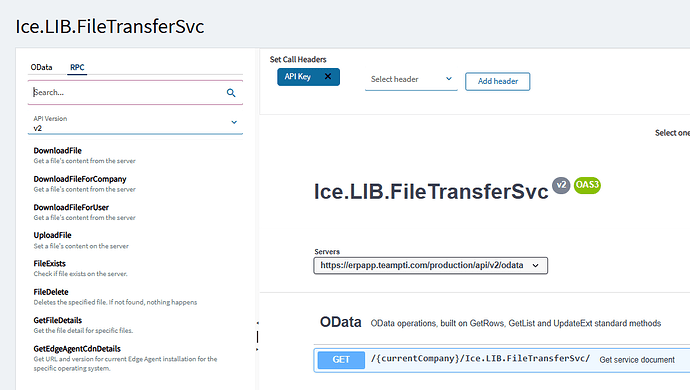I know it’s not Friday yet but I found out last week that Sandbox.IO libary does not include a solution for dealing with files outside of the EpicorData folder share for on premise customers. This is just a rant/shameless plug for anyone on premise that still relies on network folder shares in Epicor automations. Sandbox.IO Ability to Map Folders in LAN Outside | Epicor Ideas Portal
Hey Tanner!
I actually spoke to @Epic_Santiago about the Sandbox at Insights.
Let’s forget about the security issues for the time being. A big reason for this change is that Epicor will be able to run on Windows or Linux. Santiago rightly asked, “Where is <drive>:\\ or \\server\share on Linux?”
![]()
Keeping everything in folders with relative paths to EpicorData solves this problem. It also solves the problem of when servers (Kinetic or otherwise) change names, are unavailable, etc.
Instead of granting write access to various folder locations from your Task Agent windows account, and pushing files everywhere, you could use PowerShell for your Epicor automations to pull files to those folders using REST and the FileTransferSvc:
One could use this method to place the file in a folder, in the cloud, etc. This would be even easier with the addition of Webhooks to Kinetic, especially since Data Directives on SysTask have been (temporarily) disabled. Not sure if CDC works with SysTask or not… ![]()
Good points @Mark_Wonsil, thanks for your response!
Let’s forget about the security issues for the time being. A big reason for this change is that Epicor will be able to run on Windows or Linux. Santiago rightly asked, “Where is :\ or \server\share on Linux?”
The server share is still on my network not under a folder contained under EpicorData. Am I able to create shortcuts or symbolic links under EpicorData that point to remote shares (ie \\fileserver\Engineering\JobFolder)?
Keeping everything in folders with relative paths to EpicorData solves this problem. It also solves the problem of when servers (Kinetic or otherwise) change names, are unavailable, etc.
That solves the availability problem but raises a new issue with centralizing required files for various programs (nesting server, file server shares for various departments, etc).
One could use this method to place the file in a folder, in the cloud, etc. This would be even easier with the addition of Webhooks to Kinetic, especially since Data Directives on SysTask have been (temporarily) disabled. Not sure if CDC works with SysTask or not…
Interesting, I’ve used it for attachments in the past. However, I expect that utilizing the FileTransferSvc would increase overhead as creating a copy to access would be slower than directly accessing the file
not actually recommending this exactly, I definitely think it falls into the hack category… but I bet you could create a windows symlink to the network folder inside the EpicorData folder…
![]()
You’re on prem, use System.IO through a proxy dll if you want to.
smb://server/share ![]()
But one would have to find and replace all those logic bombs if one moved to the cloud or used Linux on-prem. ![]()
I’m not sure how your workflow goes today, but I was suggesting moving it it there immediately. Are we talking nesting files? How are they stored? Or are we talking attachments? Or?
It didn’t dawn on me to proxy Sandbox.IOSystem.IO. Hopefully I don’t need to do that and Epicor can make the library more on premise friendly. Thank you both @klincecum and @Mark_Wonsil, for the ideas ![]() !!
!!
Just be kind to the person that comes after you. I have walked into several of these clever non-standard things and the person who set them up didn’t document it anywhere. It costs us weeks of extra work to learn they didn’t do things “the Epicor way.” As a consultant, I didn’t care since I was paid by the hour, but as an employee it was very frustrating. Document your pets if you have to have them.