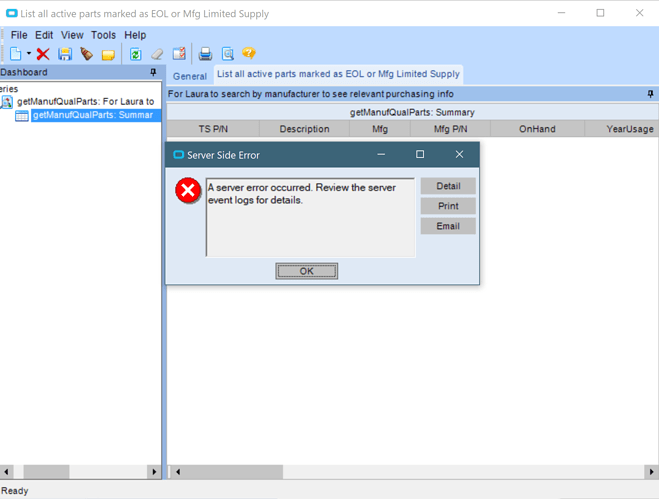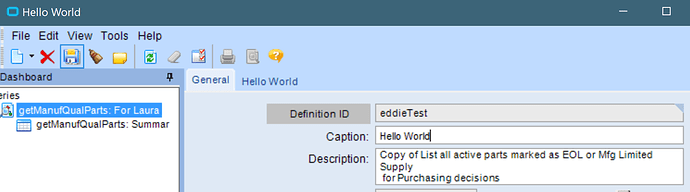I’m getting a “server error” attempting to save a new dashboard. In an attempt to troubleshoot I made the dashboard as simple as possible, I included 1 known working BAQ(I have a working dashboard using this BAQ) and changed nothing else but the error persists. I found the server error(below) and it seems to be telling me I have a string or binary data that exceeds the max length, but I don’t know what string or data it’s referring to. Any pointers where to track this down?
It’s a really long shot, but last night I regenerated the data model and things do seem a bit sluggish today(assumed because forms needed to be cached). When things go wrong, my first thought typically is what recently changed, and this is the only thing that comes to mind…
System.Data.Entity.Core.UpdateException: An error occurred while updating the entries. See the inner exception for details. —> System.Data.SqlClient.SqlException: String or binary data would be truncated.
The statement has been terminated.
at System.Data.SqlClient.SqlConnection.OnError(SqlException exception, Boolean breakConnection, Action`1 wrapCloseInAction)
at System.Data.SqlClient.TdsParser.ThrowExceptionAndWarning(TdsParserStateObject stateObj, Boolean callerHasConnectionLock, Boolean asyncClose)
at System.Data.SqlClient.TdsParser.TryRun(RunBehavior runBehavior, SqlCommand cmdHandler, SqlDataReader dataStream, BulkCopySimpleResultSet bulkCopyHandler, TdsParserStateObject stateObj, Boolean& dataReady)