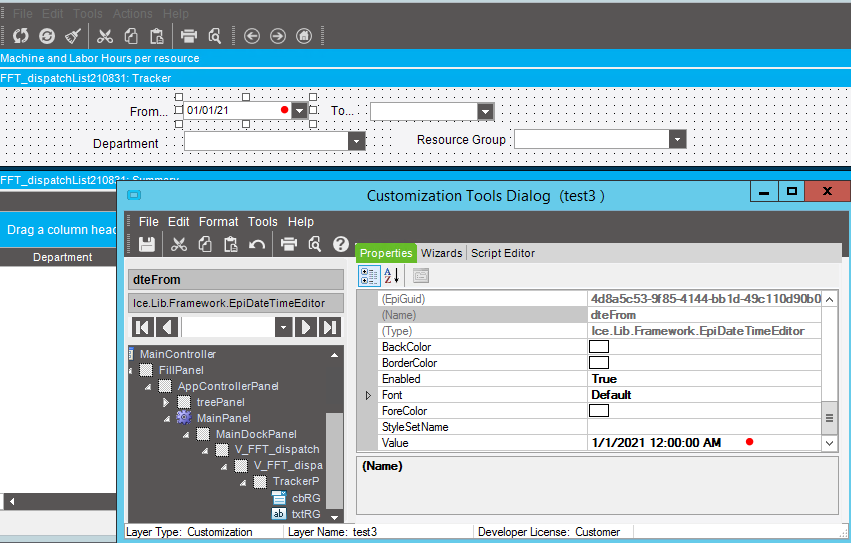Someone might have already asked this question here before. There are some related posts I found, but I could not figure what exactly I need to do.
I can set the default value in a dashboard tracker view, but I want to learn how to put any rule/code there to show dynamic default value, for example, Today- 60 days. I think it can be done with dashboard customization. I am new at customization, so it will be helpful if anyone can share any good resource/ idea to solve it. TIA.
Can you set the default value to a field from your query or is it just a static value?
I could filter my query with Today -60 as start date of the records, but I would like to keep my query open a bit more so that anyone can search previous records from dashboard if they want.
Of course, but where do you enter the default value that you are speaking of and is it a value you have to type in on the dashboard or can you pick a field from your query?
I created the Form… field in Dashboard tracker view which has Epibinding with a field from query (JobOper. OpStart). I can set a static value as default through customization and user can choose different date from the calendar. Let me know if I am getting what you are asking. @utaylor
Yeah you are getting at what I am asking. I was wondering if you could set that to a field from your query… it looks like you can’t. If you could I was going to suggest you make a calculated field in your query that calculates 60 days back from today and then you could plug that field into the value field for the default field that you are showing me.
I got your point, Utah. It would be great if I could choose the field as the default value, but you can only put a static value there. Anyway, thanks for your prompt response.
Shahan, there is surely an event like on form loaded or something like that where you could write some code and then populate that value to todays date - 60 days.
Shahan, are you trying to do this in a kinetic form or classic?
We have done this with dashboards setting a value like
epiDateTimeEditorSnap.Value = DateTime.Now.AddDays(-1);
in the InitializeCustomCode procedure. You could use -60 if you wanted it to be 60 days, in my example, I was using yesterday’s date. You could use a customization to do it, but this was just in Customize Tracker View.
Beautiful!
THANK YOU! It did work! Awesome!