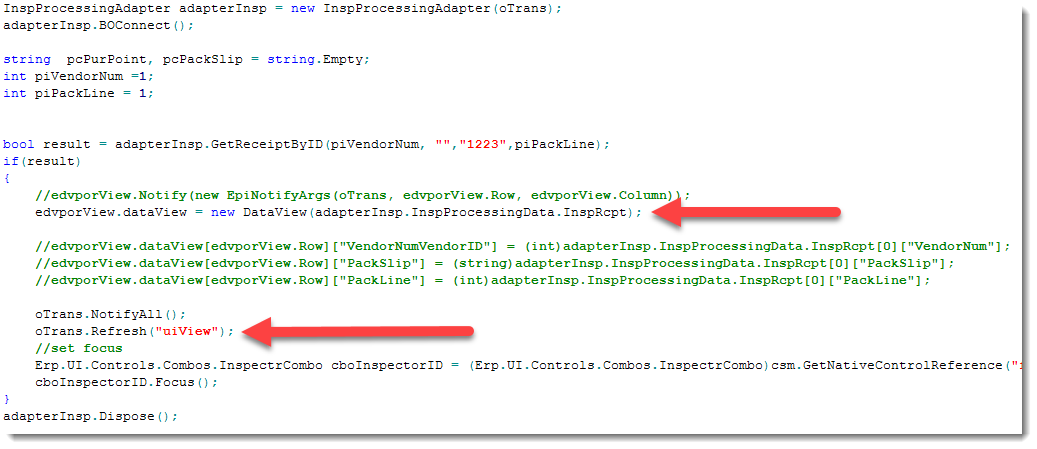Hi all,
I am working on a customization for Inspection Processing that will allow the user to search by a pack slip and return all associated lines from that Purchase Order into the inspection processing PO Receipts area. This process has been designed wherein we will create a misc. receipt of inventory on a Receipt with the pack slip being equal to the first 6 digits of all associated lots of that receipt.
I have not found a good way to search by lot number in the standard Inspection Processing search dialog nor have I been able to see a good solution for a Quick Search implementation for this.
Instead, I have been attempting to set the native EpiDataView in the form to the data returned from the InspProcessing adapter GetReceiptByID method.
This does in fact work, and the data is brought into the form correctly, at least from a visual perspective.
The problem manifests itself in the form behavior after this event fires.
- The Clear tool does not clear out any of the data
- The lot is not able to be dispositioned, it simply looks correct but the save button will not function.
Is there a trick to correcting binding new data to a native dataview?