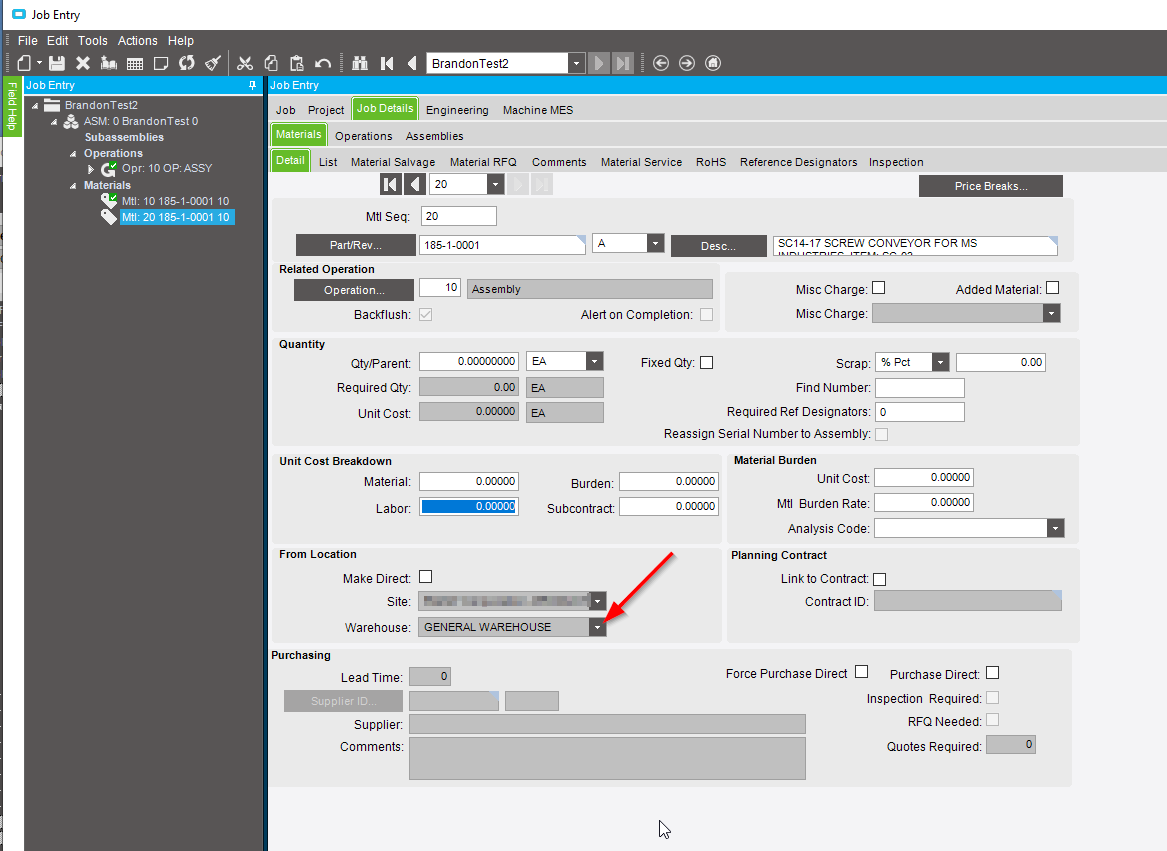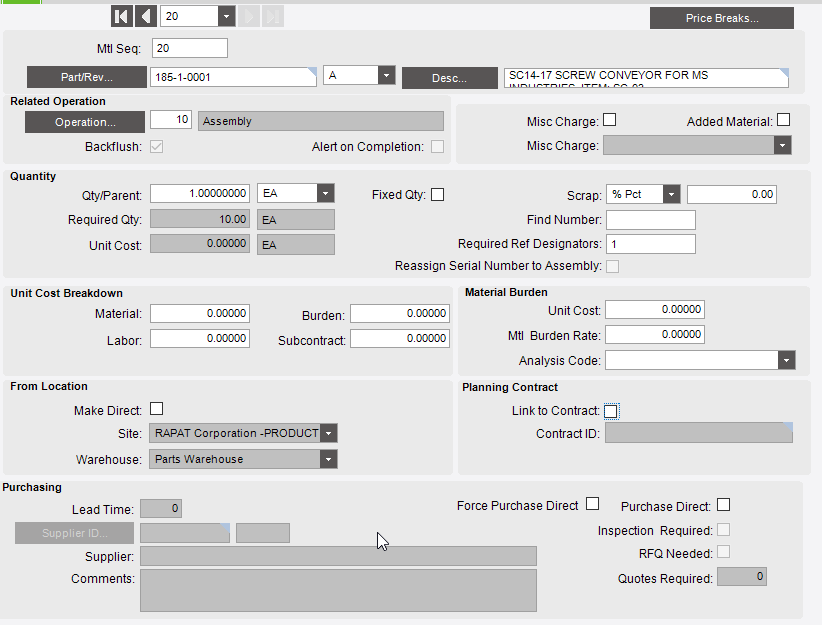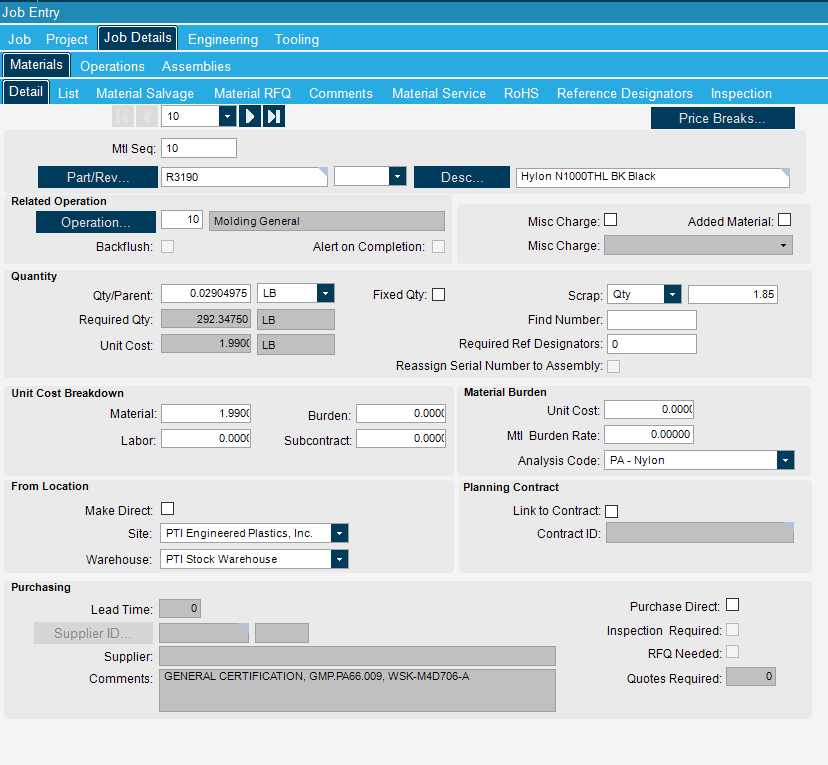I’m pretty sure I know the answer to this (a bunch of BPMS), but does anyone know how to control this field? It almost always seems to be read only. And depending on what boxes you check it will change the warehouse that it’s pulling from. I’m trying to set up a separate Parts Warehouse that is only used for parts sales, so I don’t want production jobs pulling from that warehouse, even though the primary warehouse needs to be that parts warehouse. There seems to be a bunch of methods that keep changing this field on me, and I would rather not make a BPM for each one if I didn’t have to (I supposed I could do a data directive, but that’s yuck too). Anyone have any easy buttons on this?
Does the help mention any of the logic for this?
I think it’s based on the primary warehouse for the part (if it’s not POF).
You would think. But it starts off on one warehouse, but it you check some boxes it will change to a different one. It’s seems to be somewhat based on what warehouse has stock, but not after you start checking other boxes.
Unfortunately. No.
@Banderson
Allocating stock from the required warehouse might help using Fulfilment workbench
Just curious which boxes/fields you have been testing/changing?
And just in case, here is the basic text from the online help:
Job Entry → Job Details → Materials → Detail → Warehouse
- Specifies the warehouse from where material is being issued. If this part exists in your part master file, this part’s primary warehouse appears by default. This field is active as long as this part has a part record and neither the Make Direct nor the Purchase Direct check boxes are selected.
- If the part is defined but is not set up for the current site, you can first select a different site from the site field. The Warehouse field will display the default warehouse for that part. If you need, you can select a different warehouse.
- Definition:
- For more information, please read How do I backflush material from a shared warehouse?
- If a warehouse is selected, an allocation will be created against this warehouse’s quantities. For example: Chicago Warehouse
- Important:
- This field is not available if this material will be purchased or if the material is a miscellaneous charge.
- Selecting either the Purchase Direct or Miscellaneous check box disables this field.
I have seen how this gets set when the Sales order creates it when Make Direct is checked. Not sure if that helps any. Also something to think you could set a default sales warehouse on your Product Group as an option for those types of parts.
Oops miss read the picture your looking at the assemblies on the job. Not the job entirely. My Mistake.
Hi Brandon,
It’s driven off the Primary Warehouse on the Sites tab in Part Maintenance for the part. Do you have a primary warehouse defined for each site for the parts in question?
I do, the problem is, I want normal production jobs to pull from the main warehouse the jobs for the parts warehouse to pull from the parts warehouse. When I first add the material onto the part, it will fill in one harehouse, (not the primary in this case) then when you check and uncheck link to contract, it seems to get stuck. But then of course in my messing around it got unstuck where the link to contract would pull from the general warehouse, and unchecking goes back to the parts warehouse.
I need to play around to figure out a pattern.
One other interesting note, is that warehouse field is never unlocked for me, even if the Make Direct and the Purchase Direct are unchecked. Does that have to do with backflush (every material is backflushed, and there is customization in place to force that)
It’s either the backflushing or the customization because those fields are not greyed out in our system:
Go to base mode to see if it is the customization that is causing it. I have seen that so many times, unfortunately.
Looks like it’s the backflush and and BPM that sets the backflush checkbox. I’ll have to think about how I want that to work.