I just ran into this, I thought Id share it
I tried to upload a 2MB gif to a post and got the “file too big” error. Just for the heck of it I resized it to 1MB, still didnt upload. Are gifs not allowed? Either way the message is incorrect.
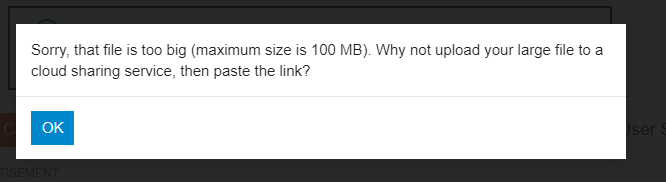
I just ran into this, I thought Id share it
I tried to upload a 2MB gif to a post and got the “file too big” error. Just for the heck of it I resized it to 1MB, still didnt upload. Are gifs not allowed? Either way the message is incorrect.
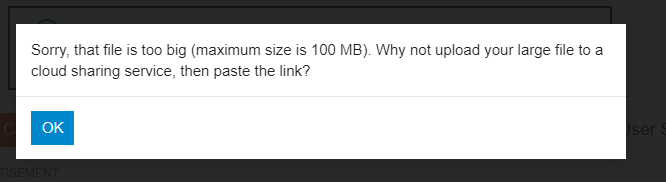
Gifs are allled and the message is incorrect I have to change a configuration on my side and haven’t had a chance
![]()
I usually always got that when I saved a .JPG (all caps) with Snipping tool and on ocassion even when the file clearly was 900kb. Nowadays I just use the Snip Tool and Ctrl + V and call it a day.
The issue here is that discourse runs on docker and that docker is served to you via an NGINX reverse proxy. The discourse docker will accept up to 100MB uploads, but I haven’t gone in and told NGINX as such so you are getting stopped by NGINX while Docker/Discourse thinks 100MB are acceptable.
I will get into the NGINX config and make the change at some point but I haven’t gotten to it mostly cause its a Rub Goldberg machine and I don’t wanna break it my days of reconfiguring NGINX from scratch are long past and I’m getting more and more rusty / lazy with Admin side of the house.
@EarlGrei LMK when you have a few to walk me through this if when you can so I don’t bring the forum down and have to spend 8 hours putting humpty dumpty back together.