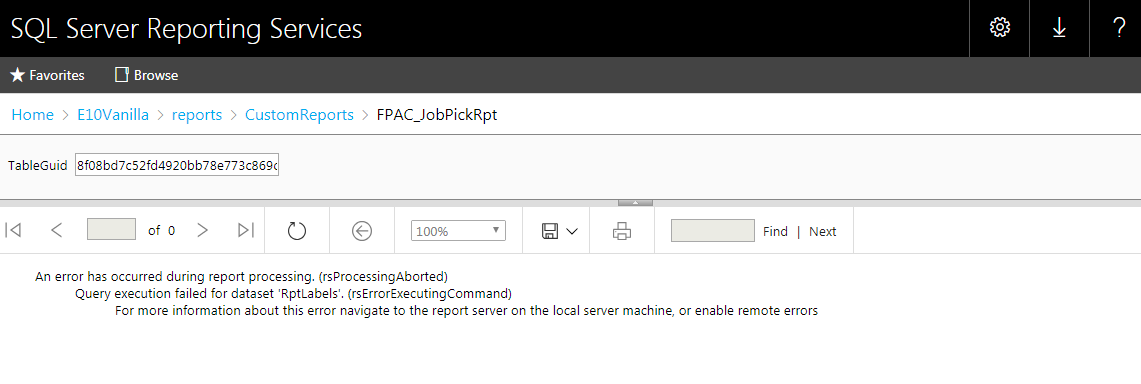I am using the SQL Report Services to work on some BAQs to SSRS. It works fine when I test in in the BAQ designer but in Reporting I am seeing this error. I see it on another report too. Anyone know what this error means?
You are going to have to go to the SSRS Server and look in the logs to get a more detailed error message.
There’s usually a couple of quick checks I do when this error comes up.
First, make sure that the data for the report GUID you’re using was actually cached. When we first upgraded to 10.2 this became a common issue because the report datasets were no longer stored automatically and we had to specify to save it for a day (or longer) when running the report. You can either run the report again and verify that the dataset is set to store, or check the database you’re using to store the datasets for any tables with names ending with that GUID.
Second, double-check the RptLabels dataset and the associated datasource to make sure it’s pointing at a valid database. Sometimes this can get mixed up - especially if the report was migrated - and it’s trying to connect to the wrong server/instance/database.
Ok I new at this so sorry for any redundant or crazy questions.
Where do I check to see if the datasets are still there??
Where do I find the RptLabels dataset??
Ok I found my issue. It was the GUID was not available in the dataset (maybe my ling wrong here). I wasn’t archiving the report. Once I set it to day it worked perfectly…at least from what I can tell. Thanks.