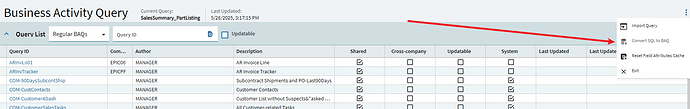HI,
can anyone tell me how to enable this button? i don’t know why mine is disabled.
Click on the User icon in the main screen, lower left side, click on Preview features and enable the first option (SQL to BAQ Generator). Be advised - always check your BAQ as the convertor does not always work 100% correct.
4 Likes
yea i found it as well, but i found that this option only available on my web, app do not have that button.
Correct, it only works in Kinetic interface, the client does not have it.
A bit annoying but we might have to switch to it eventually (even if I personally do not like it).
1 Like