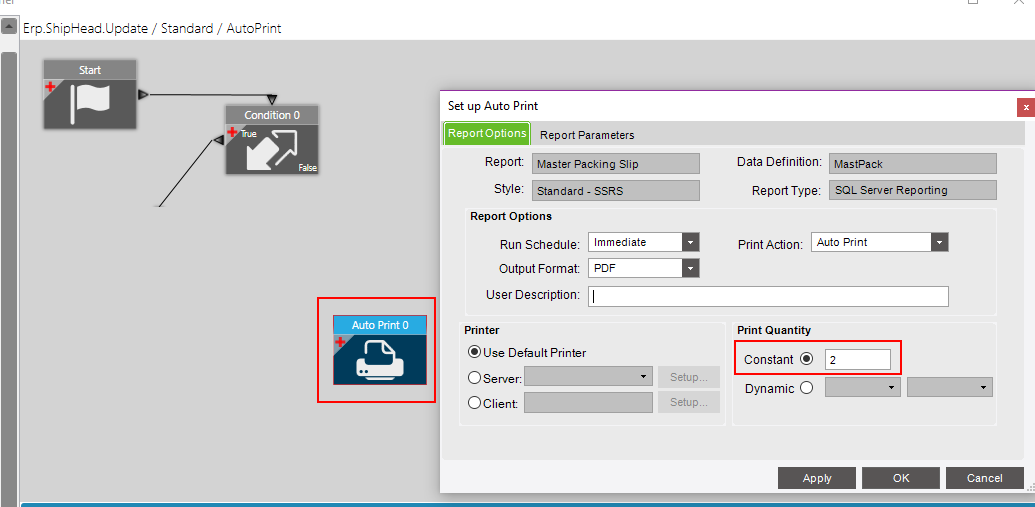Hello all,
I recently created an SSRS PackSlip report that works great, except there is frustration in shipping about too many mouse clicks slowing them down when printing (as opposed to printing the old Crystal report). They always print 2 copies- Is there a way to default the “Number of Copies” to 2 in the below print screen? I can’t seem to access that screen in developer mode. Thanks.
Just a suggestion: you could put in a BPM that autoprints the report… which would save a couple more clicks! You can specify the copies in the autoprint options.
This can also be rewritten in C# to give you more options, but the autoprint tool should do pretty nicely for this.
Edit: I have also seen often that printers allow overwriting application-dictated settings. On an older project I configured a printer to print out 4 copies of any job sent to it. If you have single-purposed shipping stations and cannot use autoprint, this might also be an option.
Thank you so much for your response. Following up if you can…
If I use a custom checkbox to trigger the autoprint BPM, what table should I bind the checkbox to? I tried binding it to a UD field on ShipHead but I get a Business Logic error that tells me the shipment is not available. Should I try binding to “PackOut” or “PackOutList”? I’ve made this work with labels in the past but this binding property always confuses me.
Alice, sorry for the delay - not sure if this is still an issue for you. I’ve bound this to ShipHead in the past. What part of the logic is giving you the error? If you’re using the standard customer shipment interface tabs rather than the packout / masterpack tabs, this should not be using packout. You should be able to set the autoprint on either the ShipHead data directive or change status method directive if I recall.
I ended up successfully binding to ShipHead. Thank you for your response.