How to convert amount into words in SSRS Report.
This is built in to Epicor in a custom DLL available in SSRS> Look at the Check report
There’s an example of how to do it in VBA for Excel here: Convert numbers into words - Microsoft Support
Or in C#
Please provide me suitable solution with example.
That was a bit rude dude… I did provide you with a solution if you take 5 minutes to go look at the reports I told you to look at. Alas it is the new year and I’m feeling in a good mood
Try this…
The DLL name is EpiNum2Words and it is pretty trivial to use it, it is available from Epicor in your SSRS Server Bin folder and supports a bunch of languages and currencies
Function GetNumAsString() As String
Dim c As EpiNum2Words.Convert = New EpiNum2Words.Convert()
c.Init("ENG")
Dim s = c.Amount2String(12.33, "USD", 2)
Return s
End Function
a good mood lol
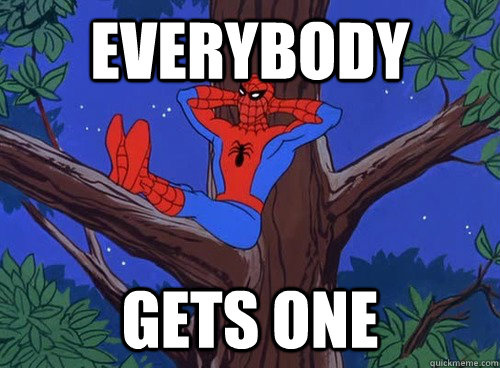
Bingo!
Hi Josecgomez,
Thanks for ur sol. I have checked the dll file is there. Please let me know, I use below code in SSRS
Report Custom Code
Public Function GetNumAsString(ByVal Number As String, ByVal Currency As String) As String
Dim c As EpiNum2Words.Convert = New EpiNum2Words.Convert()
c.Init(“ENG”)
Dim s = c.Amount2String(Number, Currency, 2)
Return s
End Function
But system is throwing error.
Please let me know how to use this code.
