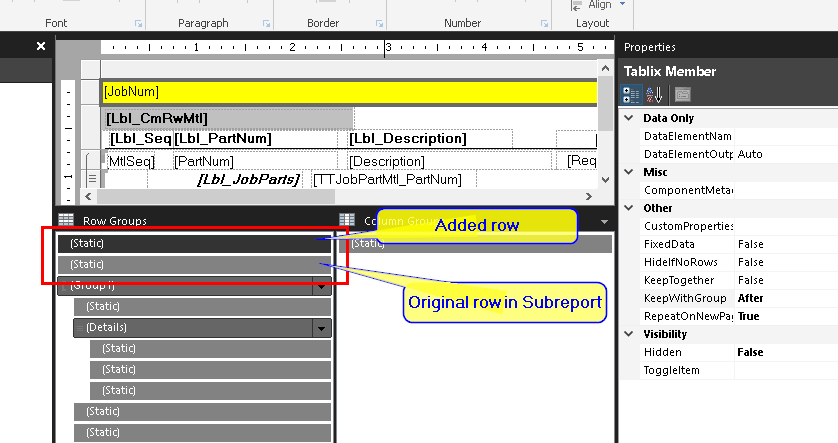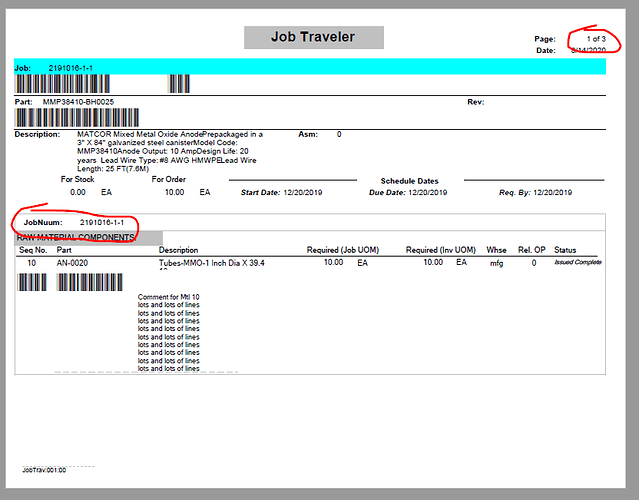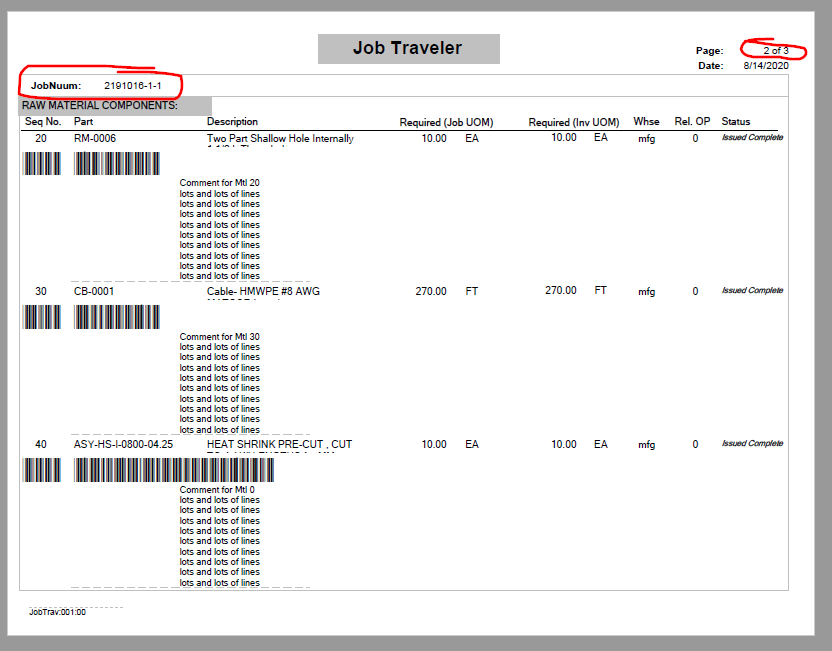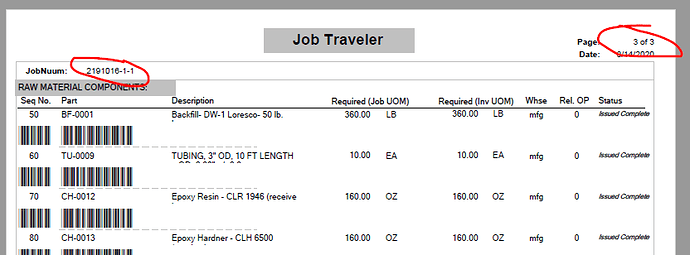@cchang - If you get the warning about matching settings, make sure you set all the rows above the group the same.
Our main end goal is to get the job number in the header section of all pages. What we are trying to do here is a workaround but we would want the job number in the header section of all pages from the main report. It’s possible when printing the job traveler, the pages gets cut off and want to keep it consistent to have it printed on the header. Have you tried this in the main job traveler report and not the subreport?
If you try printing the job traveler in batches with multiple jobs and select all the parameters during print prompt, there are times the subsequent pages are not referenced to any job numbers and we would like all subsequent pages to have the associated job number.
A reports header can only have info that is available to every record. And since the JobNum changes, you can only specify First(JobNum) in the header.
Your best bet is to do what @jkane said, to the subreports.
edit:
Here’s What I end up with:
You don’t need the First()
Not sur[quote=“jkane, post:25, topic:51375”]
You don’t need the First()
[/quote]
I was referring to why putting the JobNum in the page header wouldn’t work. Not about using First() in the row header.
Have you not run across the reach-around of writing a Report Code function, to accept the Field as parameter, populate a variable, and then call up the variable in the actual Page Header section of the report? Pretty much anything you do as far as setting Tablix rows as fake “page headers” is sketchy results depending on your data.
I do this all the time for Sales Orders and Invoices, but for this Job Traveler, you get interesting results. I also have a Case opened with Epicor Support about this specific report. Glad to discuss further, share some solutions, just let me know.
We wanted to have the job number, assembly, etc. show up on every page. I ended up adding some custom code to the report:
Dim lastjob As String = Nothing
Function GetJob(ByVal currentjob As String) As String
If Not currentjob = Nothing Then
lastjob = currentjob
End If
Return lastjob
End Function
Then in the header that report item can be referenced with
=Code.GetJob(ReportItems!TxtJob.Value)
It works well, but I just came across a good article on how to get static rows to repeat, which may also work, without using code.