When trying to use client printer the report exits with either one of the following error messages, it has a customization but it’s only adding jobs to the filter when the value in parameter isn’t empty. If I do a new customization it works but shows a different dialog box.
When i try on my test environment I got this dialog message.
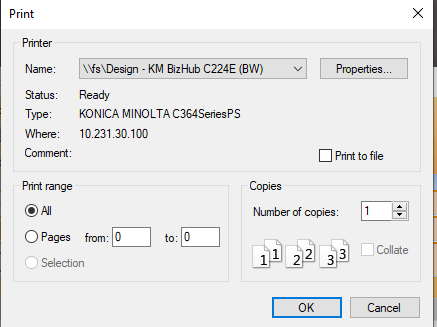
In production with a new customization without code I get the following message, I also get several error messages saying my printers doesn’t exist so I removed them , those printers weren’t set as my default.

What settings should I have , is it epicor or mainly windows? Maybe it is the drivers of the printers?
Thanks a lot in advance
Exception caught in: System.Drawing
Error Detail
============
Message: The remote procedure call failed
Program: System.Drawing.dll
Method: GetHdevmodeInternal
Client Stack Trace
==================
at System.Drawing.Printing.PrinterSettings.GetHdevmodeInternal(String printer)
at System.Drawing.Printing.PrinterSettings.GetModeField(ModeField field, Int16 defaultValue, IntPtr modeHandle)
at System.Drawing.Printing.PrinterSettings.get_Collate()
at Ice.Lib.Report.ClientPrinterManager.FillClientPrinters(PrintersDataTable printersTable, PrinterPaperSourcesDataTable paperSourcesTable, PrinterPaperSizeDataTable paperSizesTable)
at Ice.Lib.Report.SSRSDialogPropertiesManager.resetMode(String companyId, Int32 styleNum, String reportID)
at Ice.Lib.Framework.EpiReportTransaction.setPrinterOptionsSSRS(String reportID, Int32 styleNum, PrinterDialogMode mode, Boolean initializeSettings)
Application Error
Exception caught in: System.Drawing
Error Detail
Message: Settings to access printer ‘Fax’ are not valid.
Program: System.Drawing.dll
Method: GetHdevmodeInternalClient Stack Trace
at System.Drawing.Printing.PrinterSettings.GetHdevmodeInternal(String printer)
at System.Drawing.Printing.PrinterSettings.GetHdevmodeInternal()
at System.Drawing.Printing.PrinterSettings.GetHdevmode()
at System.Drawing.Printing.PageSettings.get_PrinterResolution()
at Ice.Lib.Report.ClientPrinterManager.FillClientPrinters(PrintersDataTable printersTable, PrinterPaperSourcesDataTable paperSourcesTable, PrinterPaperSizeDataTable paperSizesTable)
at Ice.Lib.Report.SSRSDialogPropertiesManager.resetMode(String companyId, Int32 styleNum, String reportID)
at Ice.Lib.Framework.EpiReportTransaction.setPrinterOptionsSSRS(String reportID, Int32 styleNum, PrinterDialogMode mode, Boolean initializeSettings)
