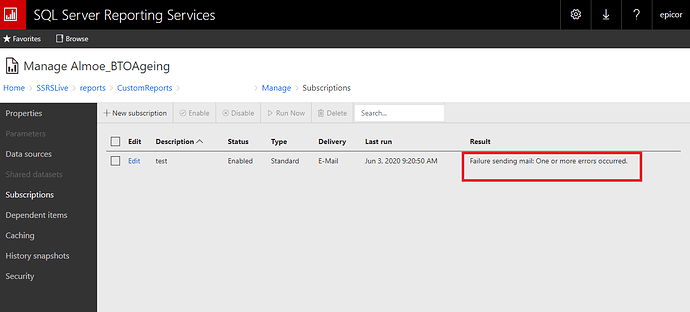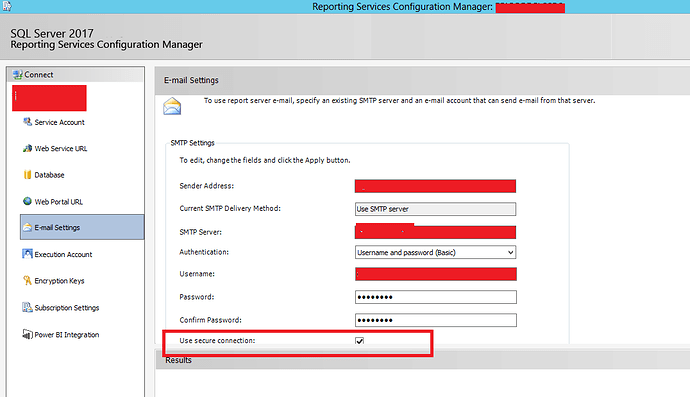Hello everyone,
From few days I cannot access SSRS report which shows an error “Service unavailable HTTP Error 503”.
I have tried all the possible ways to solve the issue. I have checked IIS and all the applications are running fine. Also stopped and started SQL services, but nothing is working out.
Is there any other possible solution for this?
Hi Mr. Akash,
1.check the SQL reporting services credential in the epicor database server.
2.from the epicor company maintenance, try to override the ssrs report server with appropriate credential.
@syed2ibrahim, i followed your methods and also changed credentials but no luck. Is there something else to do in IIS?
did you try to recycle the IIS from epicor admin console for receptive instance.
The error is in SSRS, you need to check SSRS logs and event viewer where SSRS can post errors as well.
Here is how to find SSRS log Reporting Services Log Files and Sources - SQL Server Reporting Services (SSRS) | Microsoft Learn
Check the errors around the time you see it.
Last time I saw this error SSRS was printing in event viewer "“The report server has detected a possible denial of service attack. The report server is dropping requests for service from the IP address…” but that was intermittent error and your case may differ.
@syed2ibrahim, its our client system where issue has occurred, so I’m not authorized to go give remote access . I need to ask them and take permission.
@Olga, i will look around the log files.
You still need to look inside the logs. No UI will show you detailed error for security reasons.
@Olga and @syed2ibrahim, the issue has been resolved. The problem was we were using evaluation version of SSRS report and the time period was over. Now we have upgraded it and reports are working fine.
Great advice, just helped me with the HTTP 503 errors we had today. In the ReportServerService logs we found “RunningJobContext.IsExpired; found expired request”, which then led us to restarting the ReportServer Windows Service to fix the symptoms.
The logs showed the root cause was an improper subreport reference in one of our RDLs. Instead of erroring/timing out we just had dozens of Purchase Orders print jobs stuck in the Active status. That seems to have overloaded the system enough for SSRS to start throwing the 503 errors.
@Olga Where we can find the log, can you help me. how to take it.
@Akashdeep_Singh How need to check that one
Here is a document how you find logs for Ssrs. Their location depends on version