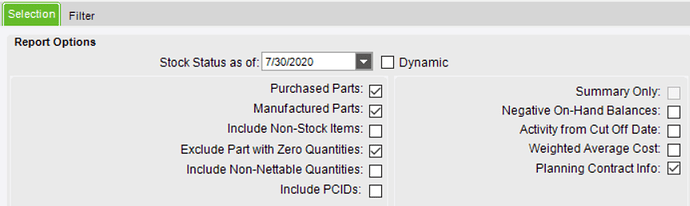We have maintenance parts like filters, belts, ect. which we have set as Quantity Bearing, because we want to keep track of remaining count, but we have set these parts to be expensed items. (debits maint expense when PO is received) Quantity & $'s show up on the Stock Status report. I thought I could out smart Epicor by setting the these parts to Standard Cost @ “0”, still have the quantity on the Stock Status report, but at a “0” value. Bottom line: We’re trying to use the Stock Status report to only value true “raw materials inventory”, but include quantities of all parts.
I’d have a Part Class for these Shop Supplies, with a GL Control pn the Part Class to expense them upon receipt (instead of going to the Inventory GL Acct).
Next make a custom RDD of StkStat, with a table Criteria to exclude that Part Class.
Make a Report Style that uses the new RDD, and they should be excluded from the data sent to SSRS.
Originally I was going to say just select all the Part Classes, except the Shop Supply one, when running SSR. But I think that would miss any parts that don’t have a Part Class assigned.
I do have the part class set up to go to “shop supplies”, with GL Code to immediately expense the part (which works fine) but since the part is set to “quantity bearing” it pulls on to the Stock Status as “inventory” even though I just expensed it…
My prior suggestion of adding criteria to a custom RDD won’t work, as you get:
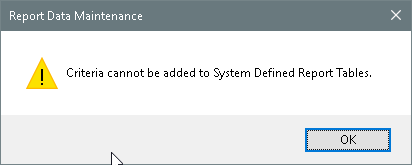

So you’ll have to exclude that Part Class from the SSR, by either of the following:
-
Use the SSR form’s Filter -> Part Class tab to select all classes except “Shop Supply”.
A couple of notes:
a. This will make the report take even longer to run, as every record is compared against the list of part classes.
b. This will exclude any parts with no part class set. -
Make a new Report Style and RDL, and modify the RDL to exclude Shop Supplies. You can do this right in the Query Expression, like:
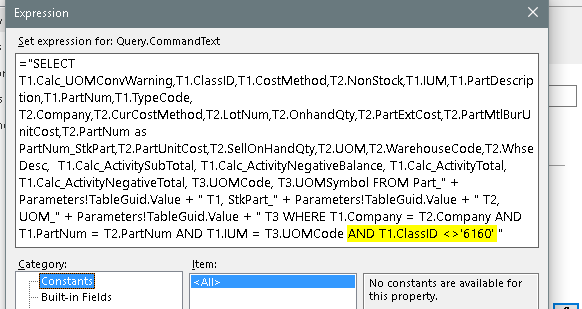
(where6160is the ClassID I wanted to exclude)
One other avenue to investigate would be to set the bins that these parts are in, to “Non-Nettable”, then uncheck that box on the Stock Status Report form.
If you mark the part as
- NOT qty-bearing on the Part table
- Qty-bearing (true) on the PartPlant table
You should get what you are after.
How did you come across this?
And it seems like a bit of a hack (and FTR - I love hacks).
Any known downsides (besides requiring the QOH to be zeroed out before you can clear the Qty Bear box on Part->Detail)? Like during PO Entry, Shipping the part from inventory, etc …
Oh I hate this “feature.” But it’s sure handy for @rfinley.
Calvin, I have no idea when I or someone else discovered that here. Probably the old “Why can’t I get the SSR to match the GL” rabbit hole.
Yeah it irritates me to no end that the SSR uses the Part setting and not the PartPlant setting. Our sites use different settings for quantity bearing. Makes the report pretty useless. Well, for the new site, anyway. ![]()
Oh that’s a good point. I don’t think so. Yeah at that point it sure is a hack.
Thanks for your guys help!